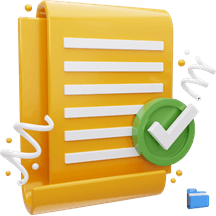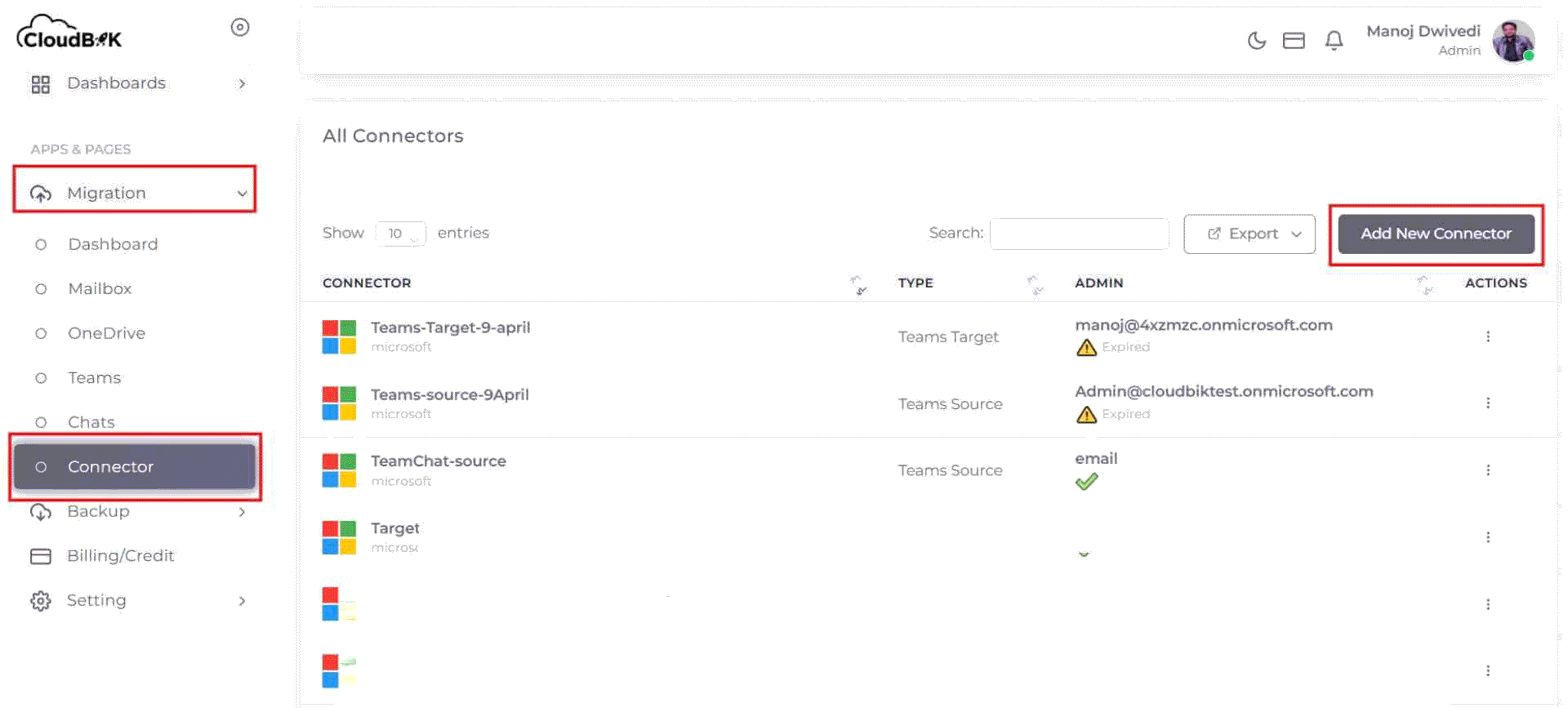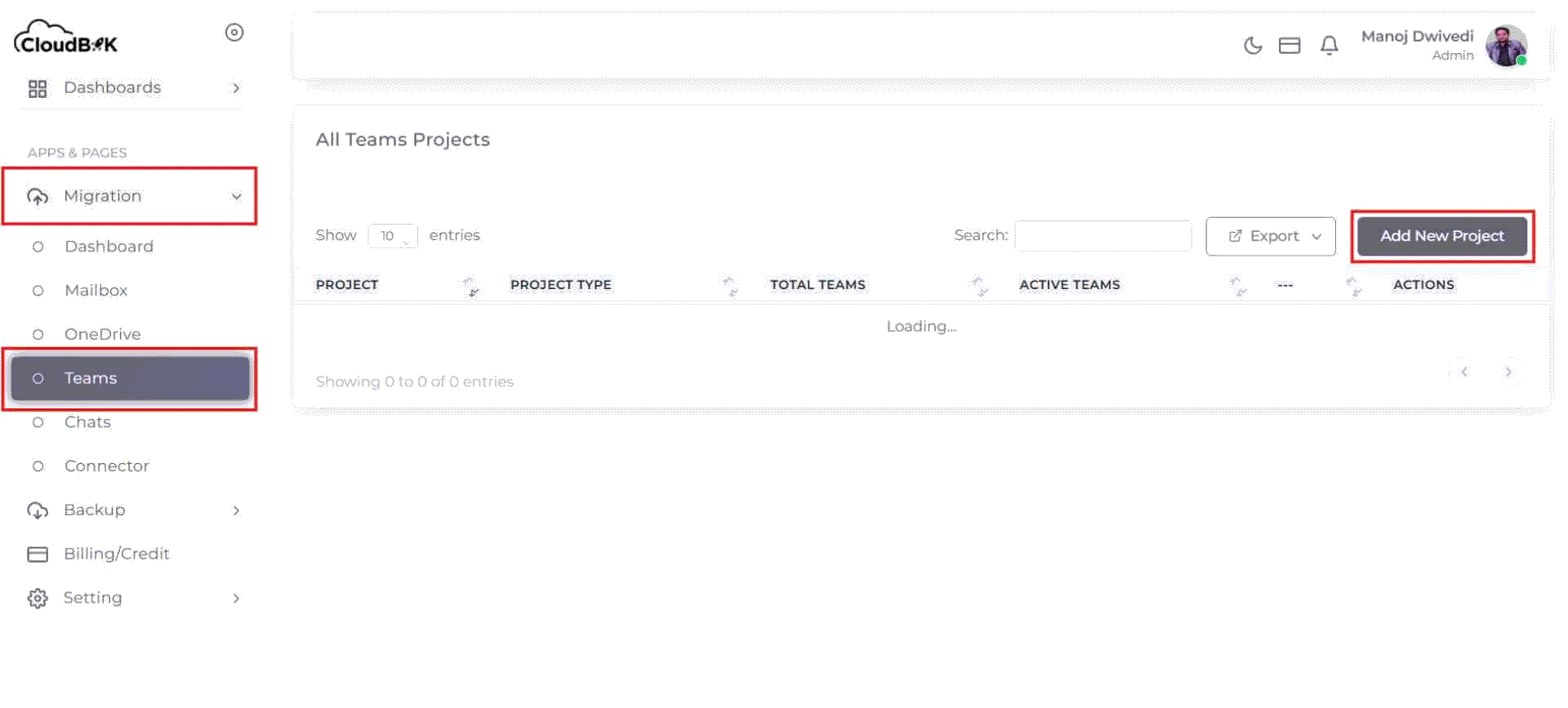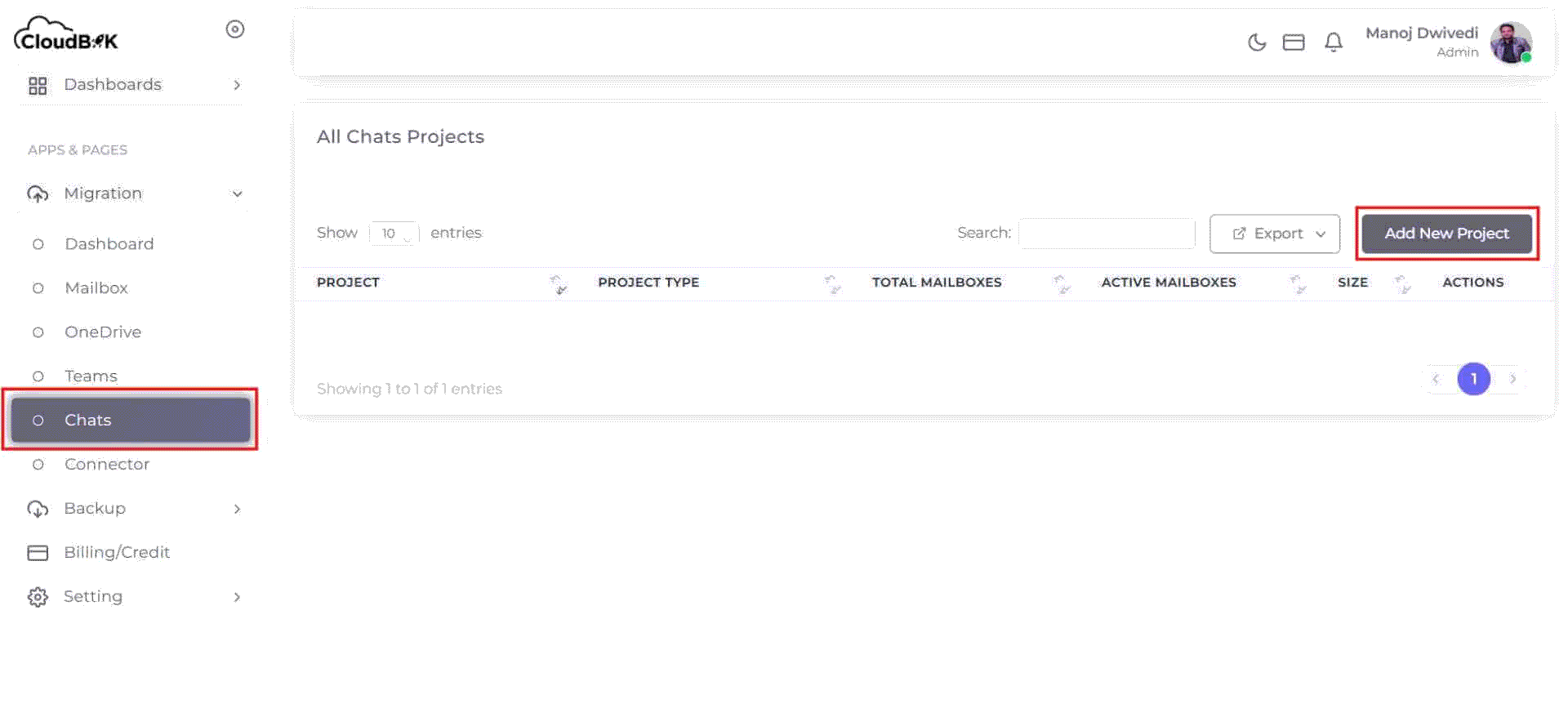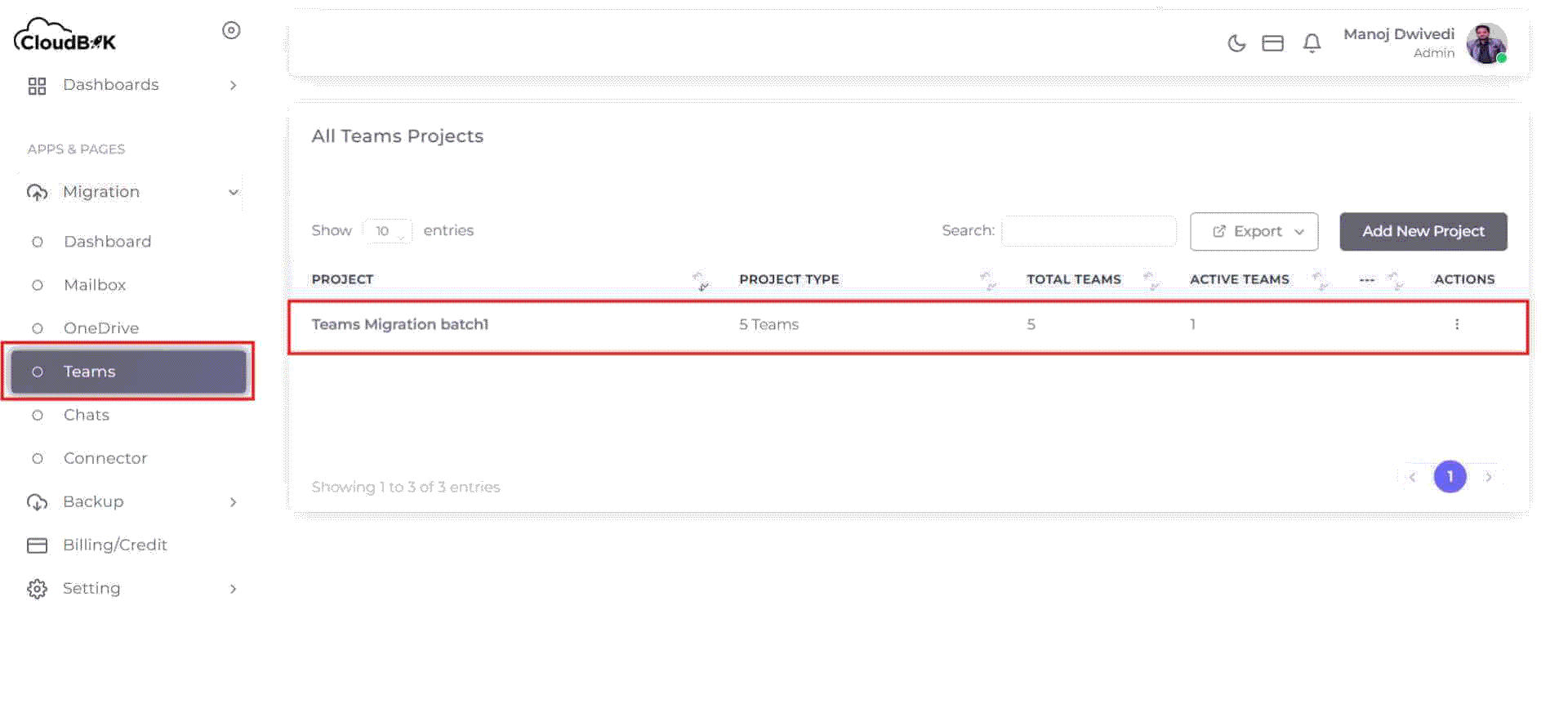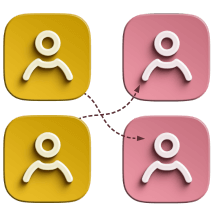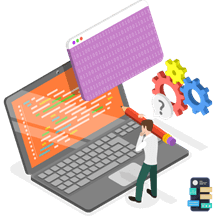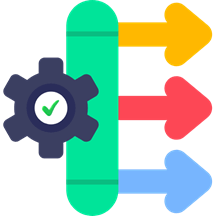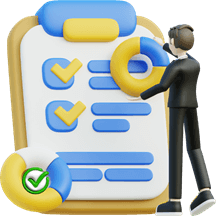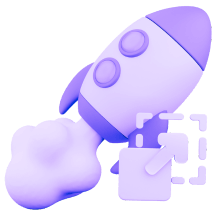Seamless Microsoft Teams Migration Tool
Migrate Teams data from one tenant to another with CloudBik. Our Microsoft Teams to Teams Migration Tool makes it simple to move your chats, channels, files, and more. Whether you're merging organizations or restructuring, we ensure a smooth Migration with minimal downtime. Our web application is capable of handling small to large data efficiently.
Book a Free Demo