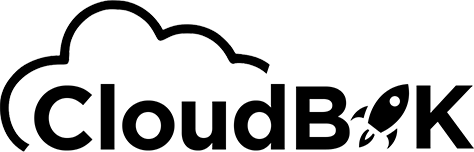Do you need the Best OST to PST Converter Tool for Outlook Mailbox? If yes, then check this post. Here I have described the top 10 OST to PST converters based on free, demoware, online, and offline. You can use these solutions as per your requirement and recover OST data files in PST easily.
Contents
Why convert OST mailbox to PST?
Many users today use Microsoft Outlook and know their data is stored in OST (offline storage table) and PST (personal storage table) file format. But OST file cannot import into Exchange Server, Outlook 365, and Outlook.com, once it is orphaned, corrupted, and damaged. Read Outlook common errors that can damage your mailbox.
In this situation, Microsoft does not offer any tool to recover OST data besides the import-export wizard option. So if the user wants to convert offline storage data to PST format, try free and paid OST converter tools.
Note: I have written this post based on the web information. So for more questions, you can visit the official site. Also, a 100% free OST to PST converter gives you results, but you cannot comment on its error because it is free. So wisely choose your software.
List of 10 Best OST to PST Converter Software
Explore the top 10 featured OST to PST converter software to convert offline OST files.
1 – MailsDaddy for OST to PST
Use this windows based app to convert 25 items/folder for absolutely free. The application is compatible with loading and migrating large or corrupted mailboxes from OST to PST, EML, MSG, etc. It has lots of features to view and export mailboxes with corresponding attachments.
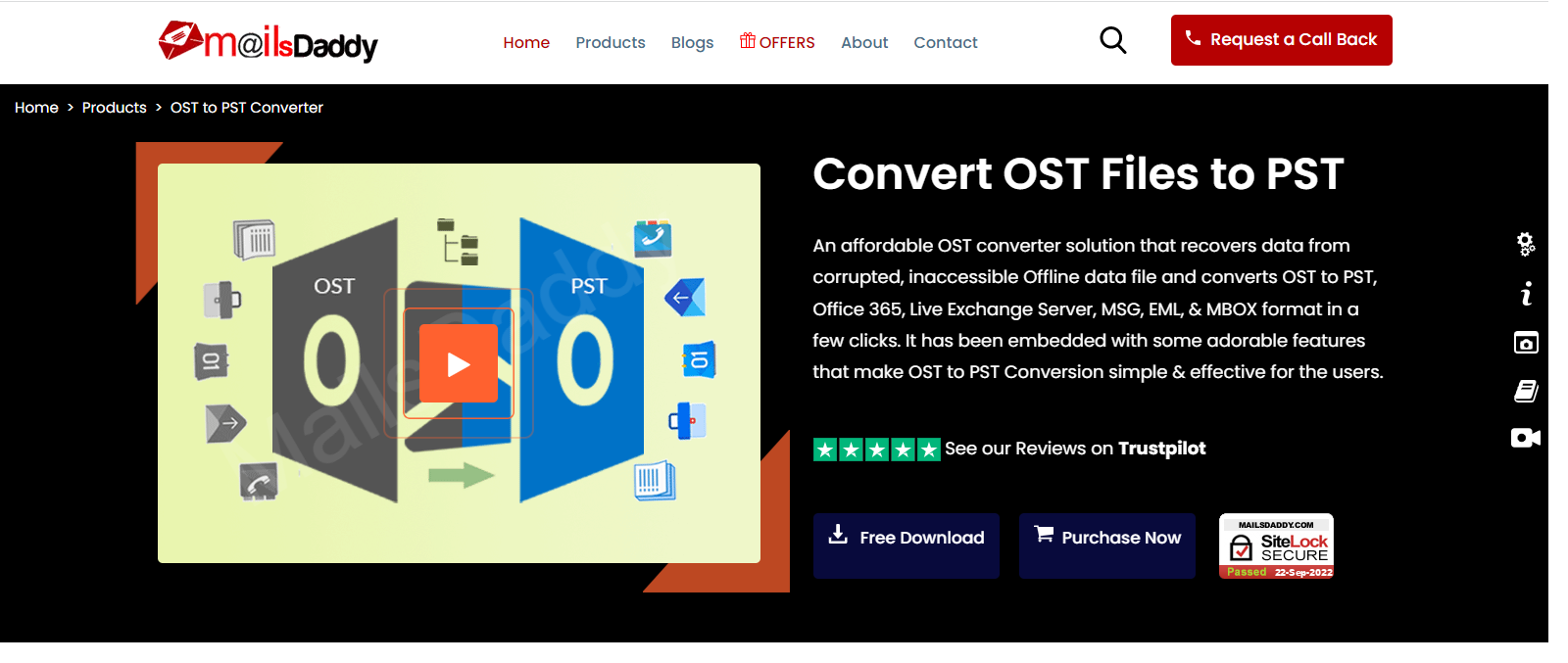
Pros:
- Attractive GUI interface to open OST
- Display preview of selected emails
- Batch OST to PST conversion
- Convert the Entire mailbox (email, contact, calendar, task, attachments, etc.)
- Selected folder migration from OST to PST
- Support all Windows OS, including Windows 10.
Cons:
- Users cannot migrate more than 25 emails/folder for free.
2 – OST2PSTKit
Online OST to PST converter helps users to upload and convert OST files to PST format. With the tool, users can export OST files in multiple formats and repair offline data files without hassle.
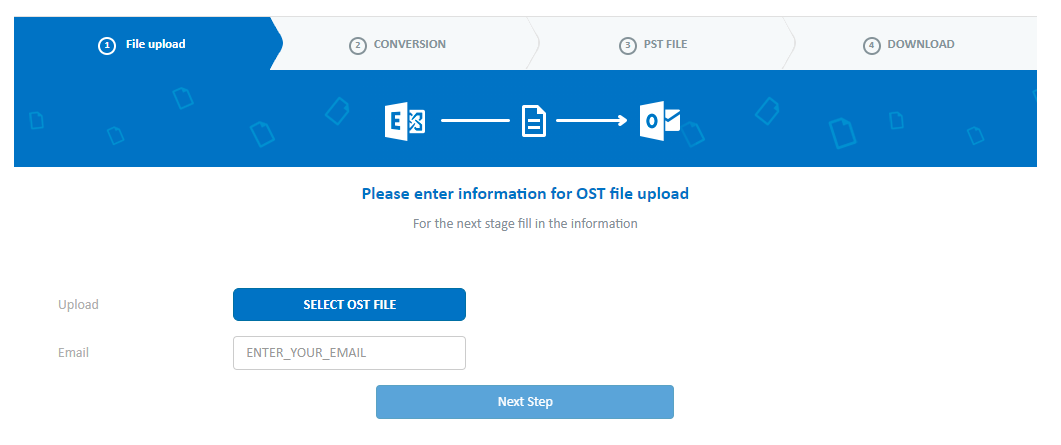
Pros:
- Online OST to PST Converter provides an easy upload and filter option.
- Add corrupted and orphaned OST files.
- Does not require software installation
- Support all media devices like MAC, Windows, Android, etc.
Cons:
- Minimum Features for OST to PST conversion
- A strong internet connection is required.
- Increase the chance of damaging the mailbox during the sudden shutdown or interruption.
3 – RecoveryToolBox for OST to PST
This is another free unlimited OST to PST converter online software for exporting the OST data into Outlook-compatible PST format. However, you cannot download the complete mailbox after the conversion OST file with the free edition.
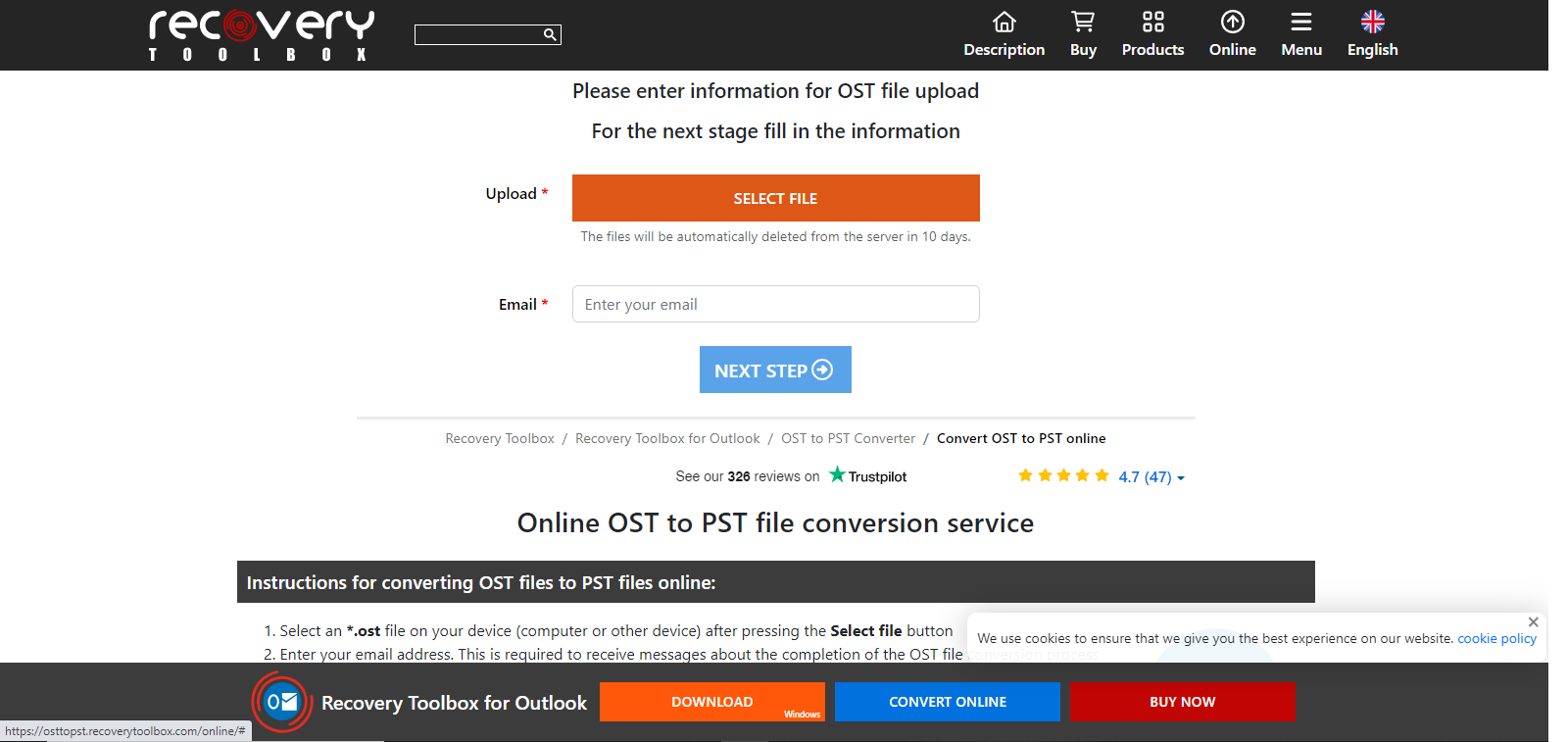
Pros:
- OST to PST converter online tool easily uploads heavy OST files.
- Repair highly damaged OST data file.
- No need for Microsoft Outlook and Exchange Server
Cons:
- No email preview option
- One mailbox load at a time
- A permanent internet connection is required.
- Not completely secure for confidential mailbox, so download its offline OST converter tool.
4 – Aspose Free OST to PST
Aspose OST converter is a freeware tool that helps users convert Outlook OST files into PST file format. The user is not required to install the software, and it is compatible with multiple systems.
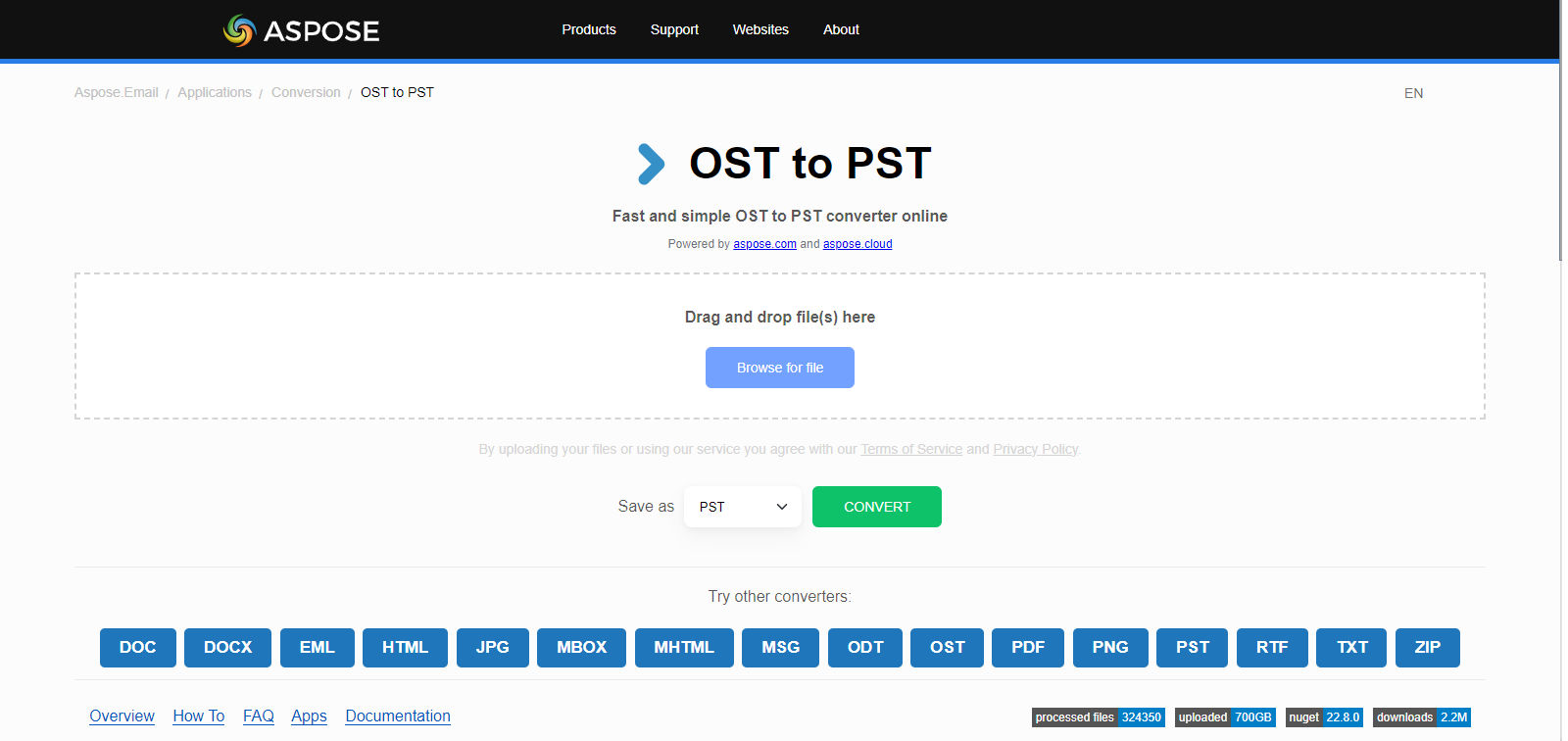
Pros:
- Allow exporting single or multiple OST file conversion in PST.
- Unlimited Free OST to PST conversion except for file size limitation (a few hundred megabytes).
3-Step Process: Load, Select the Conversion option, and Export the OST file.
Cons:
- No preview window to read the email before converting OST to PST
- Official Suggest trying Offline tool for more security reasons.
5 – Online OST to PST
This online OST converter tool provides conversion in only PST files. You can upload encrypted, password-protected, and inaccessible OST files in it and migrate your mailbox to Outlook PST without any hassle.

Pros:
- Provide Offline OST to PST converter software
- Easy 4 steps solution to export OST data online
- Batch Conversion supported
- Load ANSI, Unicode, and Password-protected OST files.
Cons:
- Now selection migration and preview option
- Convert only in PST file.
- Loading a large mailbox takes some time.
- Internet connection is required
6 – Online OST Converter
This online free OST to PST converter offers unlimited migration from offline OST to PST. It has many export data formats like EML, MSG, O365, etc. There is no test method; after the data is uploaded, you have to go till the end of the result.
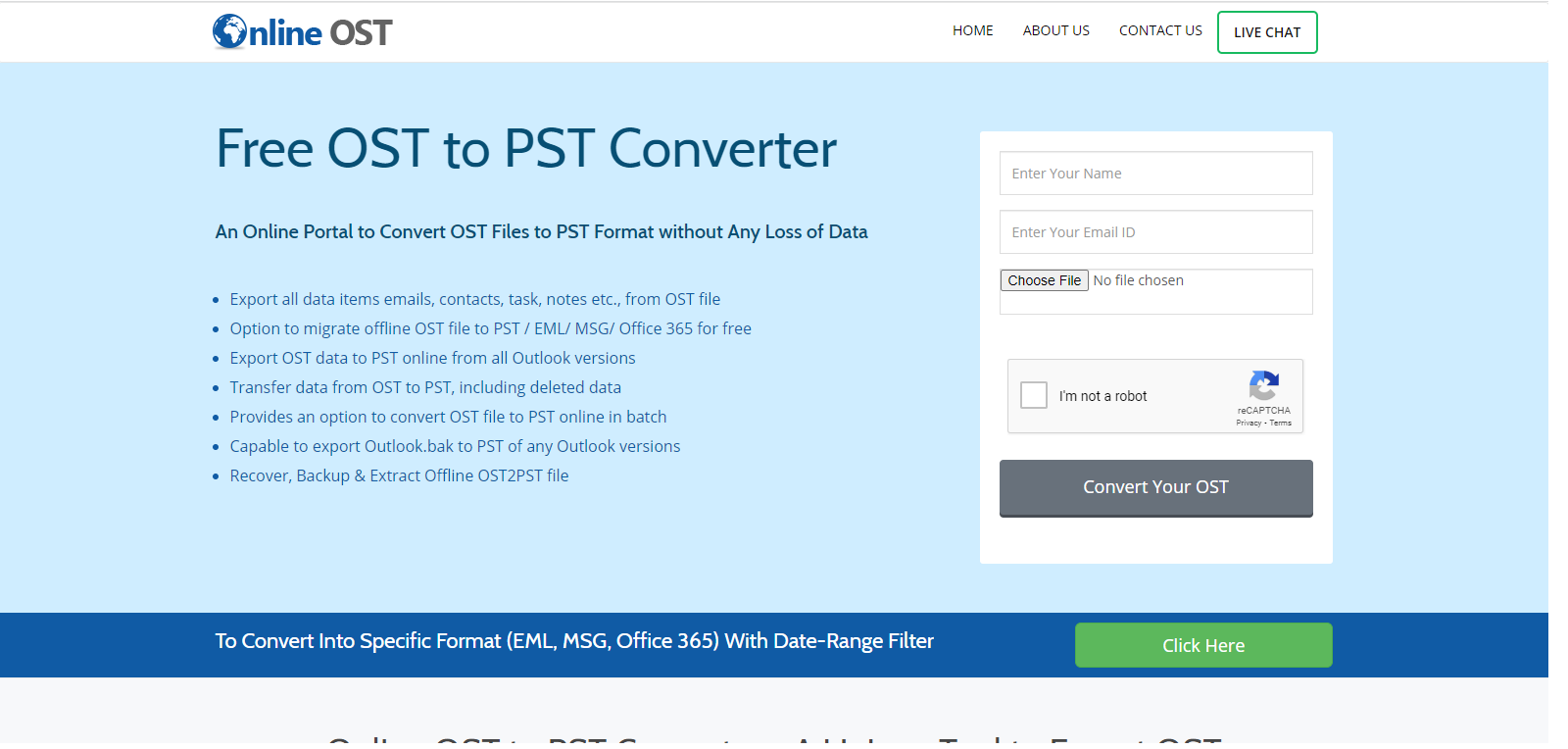
Pros:
- Offer OST to PST conversion in 4 easy steps
- Easy to load and convert large data to Outlook.
- No need for MS Outlook, Exchange Server, or software installation.
Cons:
- Does not mention about corrupted and orphaned OST conversion
- No selected and filter migration
- Convert OST file link removed after 24 hour
7 – Anyconv for OST to PST Online Free
Its online interface does not much attractive, but it offers to export OST files to PST with all mail items. You can use the solution on a damaged OST file and repair it with complete security.
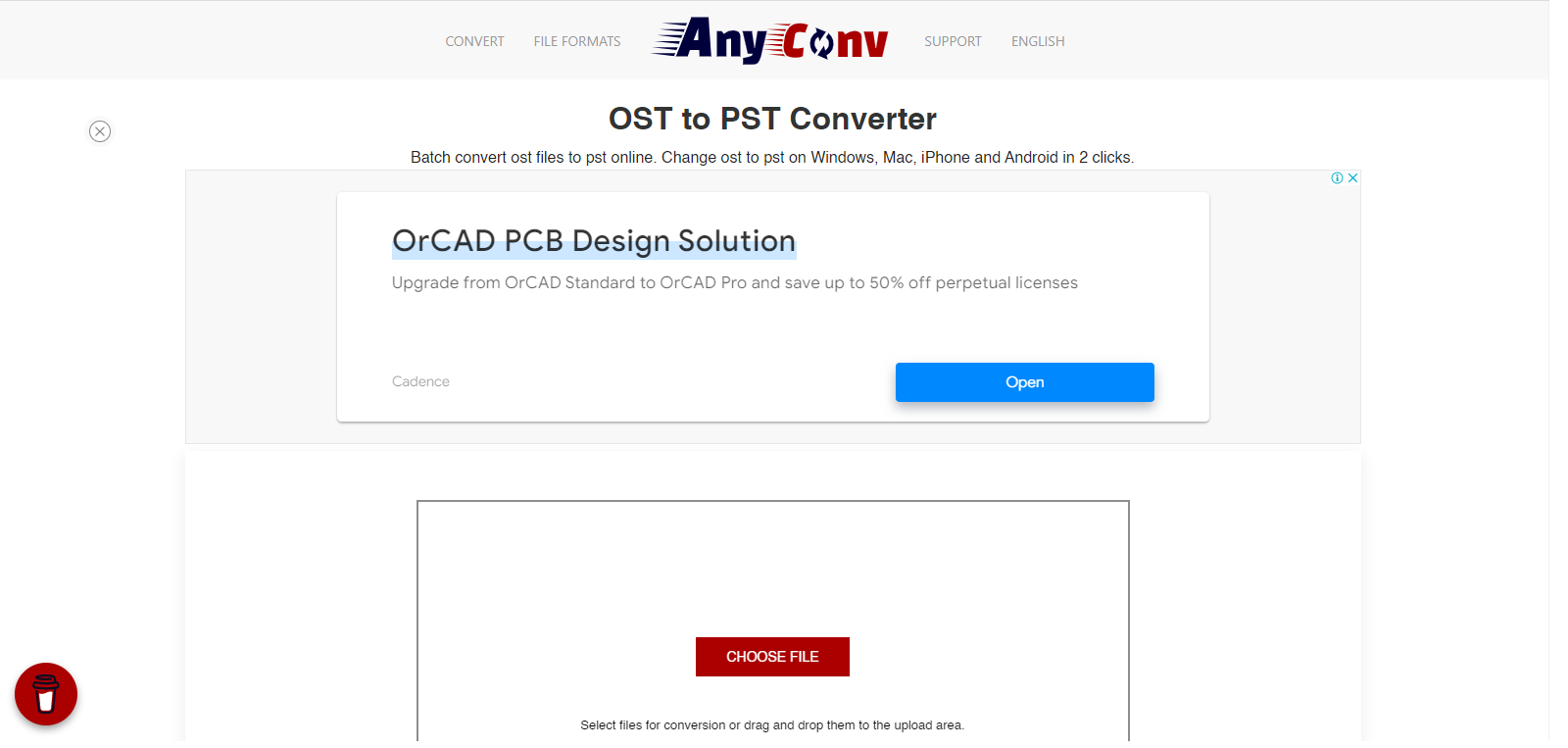
Pros:
- The simple solution to load and export the mailbox from OST to PST
- Compatible with multiple platforms: Mac, Windows, Android, etc.
- Allows exporting corrupted OST to PST
Cons:
- No preview option
- Does not allow exporting selected email
- Data is deleted from the server after 1 hour.
- Does not provide offline software for OST to PST conversion
8 – Stellar Converter for OST
It’s not a freeware OST to PST converter, but the user can download an offline version from the official site and install it in Windows. The software interface is clean and attractive. You can load and export bulk OST files to PST file format. The software converts the first 20 items per folder only with the free version.
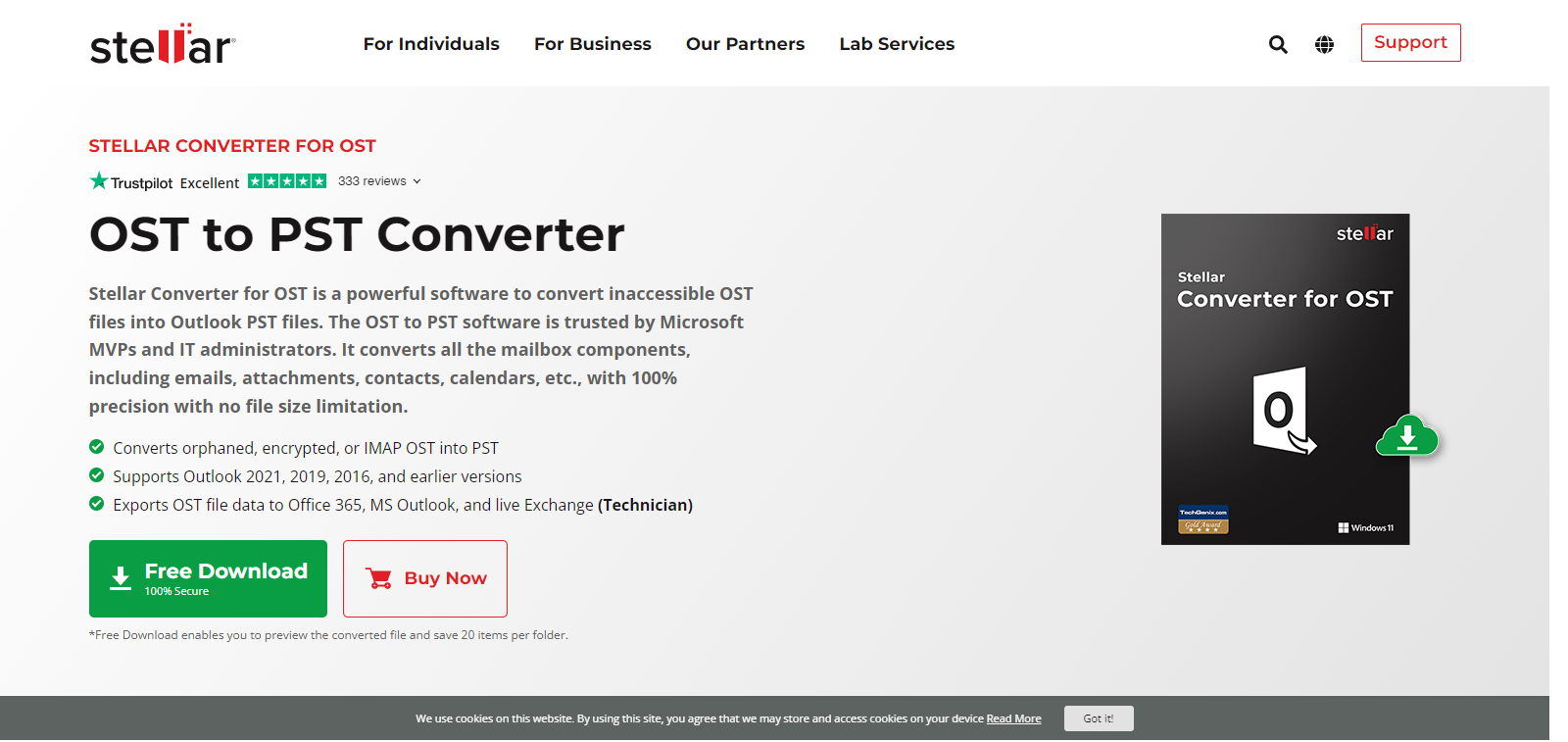
Pros:
- Simple GUI solution
- Display email with the attachments
- Migrate batch and selective mailbox from OST2PST
- Convert OST to PST, EML, MSG, RTF, etc.
- Split Outlook PST file
Cons:
- The free version converts only 20 emails
- Does not support MAC OS
9 – SysBud OST to PST converter
This single wizard solution loads and migrates data from OST to PST format. You can use this solution on corrupted, damaged, and inaccessible OST files. The free version limitation is to export only 20 emails from each folder.
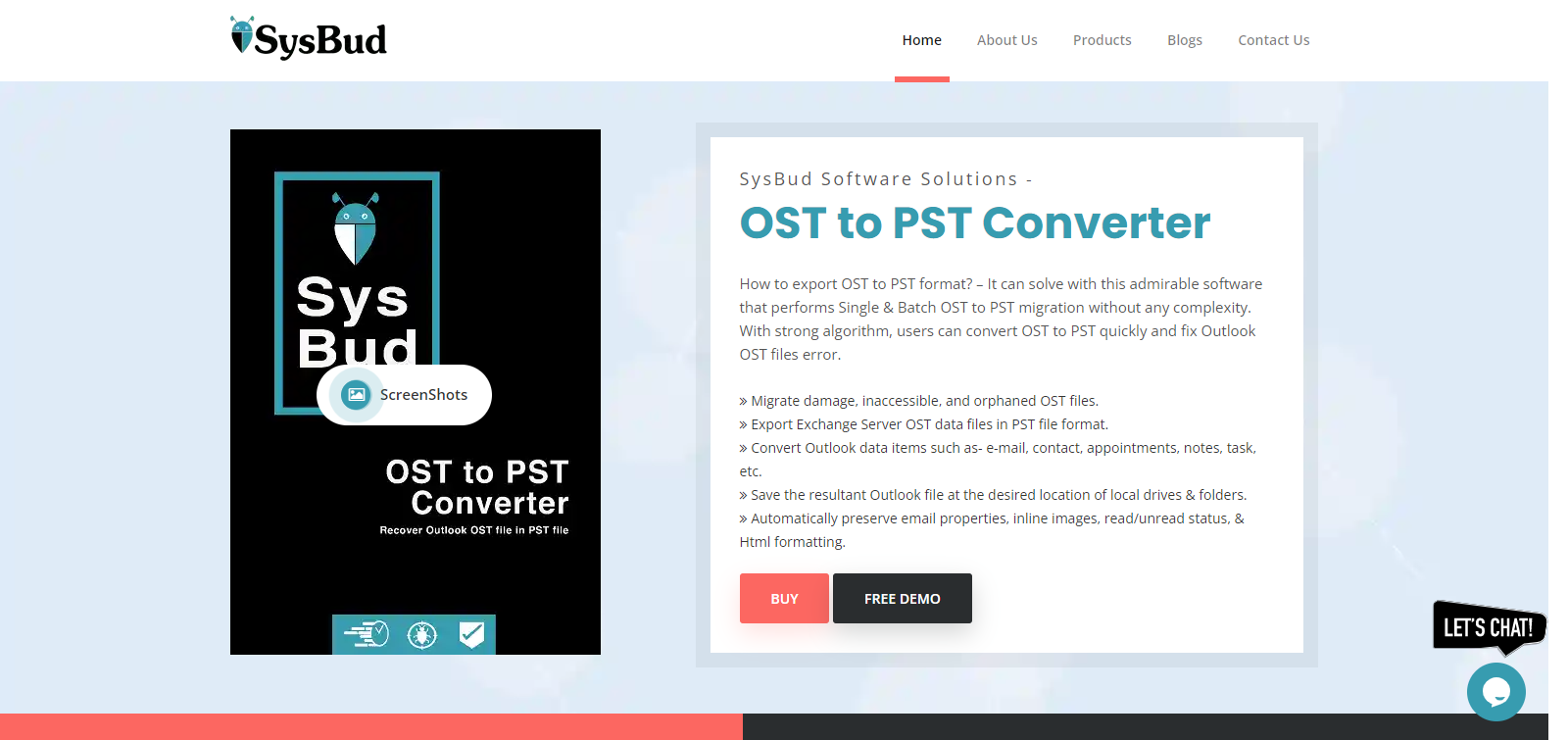
Pros:
- Batch Migration from OST to PST format
- 4 Easy steps to convert a large OST file into PST.
- Export email, contact, calendar, and other items from OST2PST
- Split OST files into single or multiple PSTs.
- Maintain folder hierarchy, rich text formatting, and header.
Cons:
- No preview pane
- Free OST2PST converter demo exports only 20 emails per folder.
- Only Windows OS support
10 – MailsSoftware OST to PST Converter
Another Trail ware but good software to convert offline OST files to Outlook-supported PST format. With the free version, you can convert only 20 items, including emails, contacts, calendars, notes, tasks, etc., from OST to PST format. Trailing the free version is always a good idea before investing money in any OST converter.
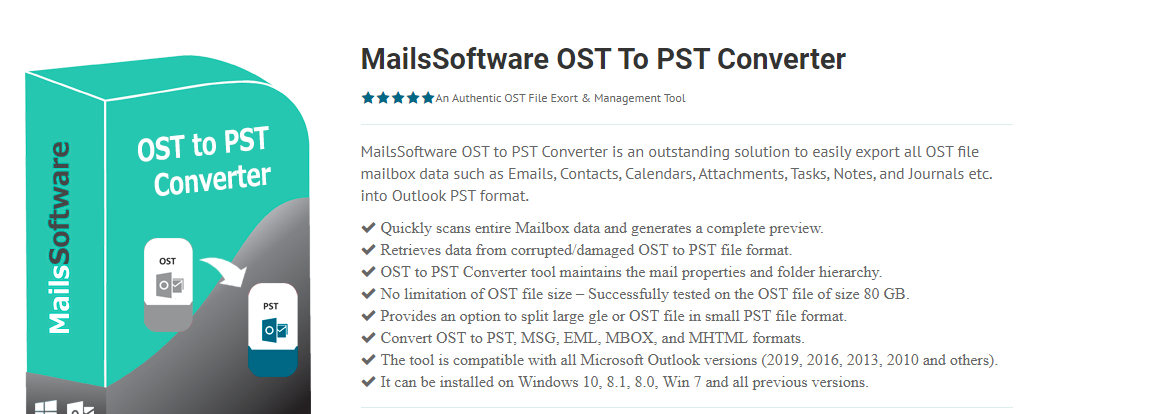
Pros:
- Clear preview of email on the right side of the pane
- Convert selected emails from offline OST to PST format.
- Use a search mail filter to move emails with different parameters.
- Multiple Export format: PST, EML, MSG, O365, HTML etc.
- Split offline OST files in Multiple PSTs
- Convert damaged, encrypted, password-protected OST files.
- Preserve folders, subfolders, images, contact, calendar, and other properties or items.
Cons:
- Does not support MAC OS
- Free OST2PST Converter Demo exports 20 emails per mailbox
Conclusion
Here I have mentioned the 10 best OST to PST converter software online and offline modes. Any user who wants to convert OST files to PST format tests these solutions and gets the software he/she wants. Once again, I would like to remind you that the above information is based on the web, so make sure about it before buying any solution. You can also test the free version of some tools from the top 10 OST to PST converter tools list. For Manual Methods visit here: OST to PST manual