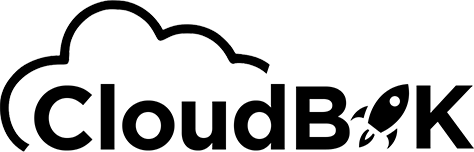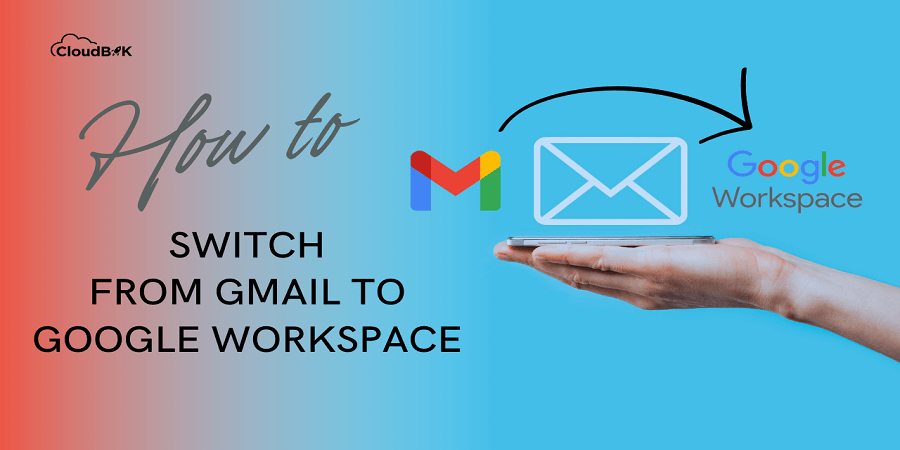Gmail is most popular email management client over the world. Most of us are using Gmail for our personal use in daily life communication. As we all know Gmail is a free email client and does not offer domain-based email account or we can say business email. When there is need for the business email, we need to subscribe to Google Workspace or we can migrate from Gmail to Office 365 to get the business email account. Also, we need to move our valuable data from personal Gmail to Google Workspace.
In this guide, I will explain the procedure to move from Gmail to G suite using Google Workspace data Migration tab. So stay with me till the end of the post.
Note: This method only migrates emails to Google Workspace account. You need to move other data type like contacts, calendars, etc. manually.
Contents
Benefits of Moving from Gmail to Google Workspace
Google Workspace offers numerous benefits over free Gmail. Some of them are listed below.
Enhanced productivity – Google Workspace offers seamless collaboration tools like Gmail, Calendar, Drive, Docs, Sheets, Slides, Meet and more, integrated in one place. This saves time and helps teams work more efficiently.
More security – Google Workspace provides enterprise-grade security features like 2-step verification, security keys support, alert center, strong spam filters, and more to keep your data safe.
More storage – Get unlimited cloud storage with Google Drive to store all your files without worry depending on the subscription plan. Plus 1TB storage per user for mail.
Better admin controls – Manage users, set permissions, and apply policies across devices with the easy-to-use admin console. Helps enforce security protocols.
Cost savings – Get more value for money compared to other enterprise tools. Can also reduce infrastructure costs with cloud-based system.
Steps to Move from Gmail to Google Workspace (G Suite)
Before proceeding with the steps, you will need to setup your Google Workspace account. First subscribe to the Google Workspace and add users in your Google Workspace account. Once done, you are good to go with the migration procedure.
- Visit admin.google.com and log in with your Google Workspace account admin credentials.
- In the left sidebar, expand account section and choose the data migration. Now in the data migration window, click on the set up data migration.
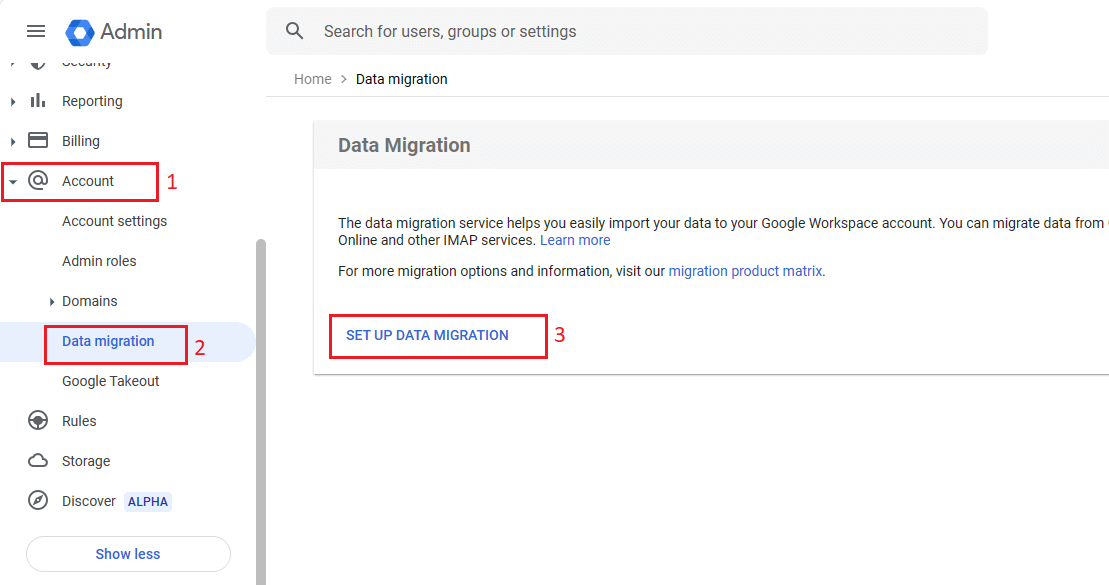
- Now you need to configure the data migration service. In the migration source, choose Gmail and click on the start.
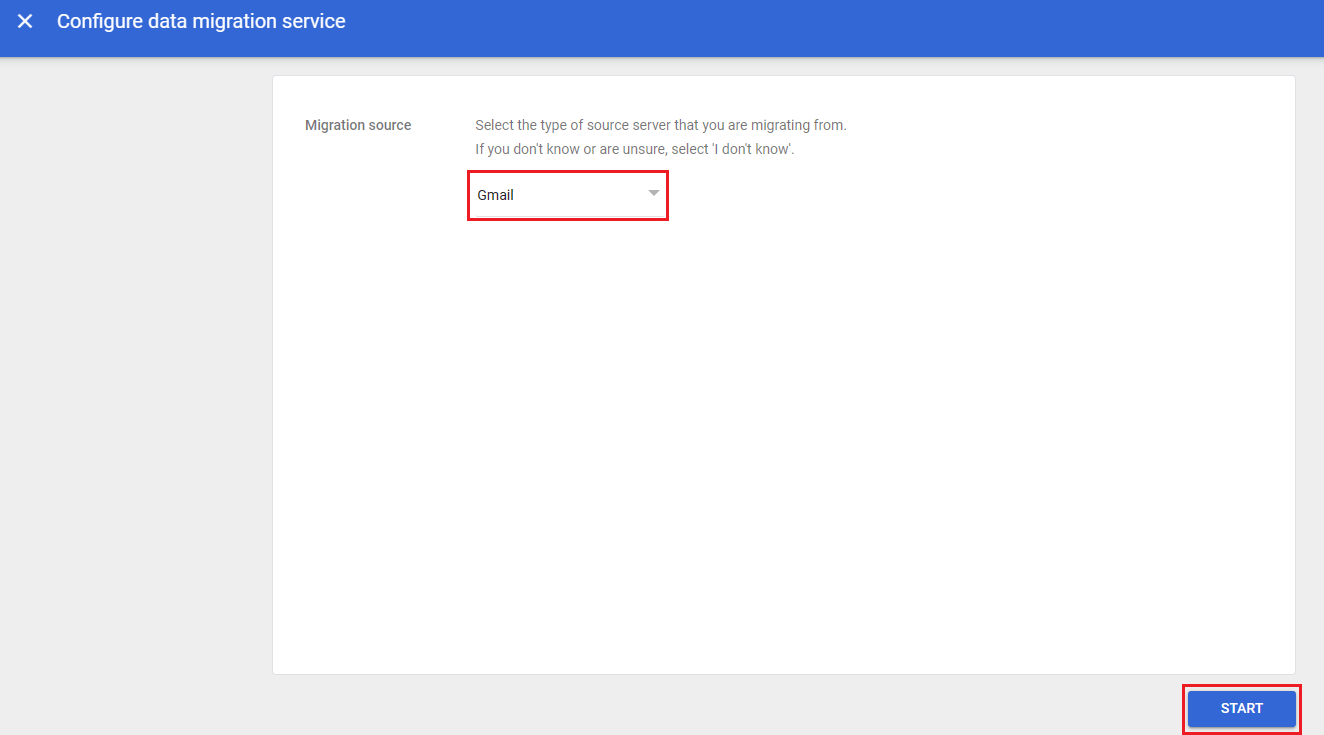
- In the migration start date, you can choose the date range for the data migration like past 1 year, 6 months and so on. Also, you can choose any custom date and it will migrate the data from that date to the latest one.
In the migration Option, you can choose if you need deleted emails, junk emails. Also, you can exclude any folder if you need. Once done click on Select Users.
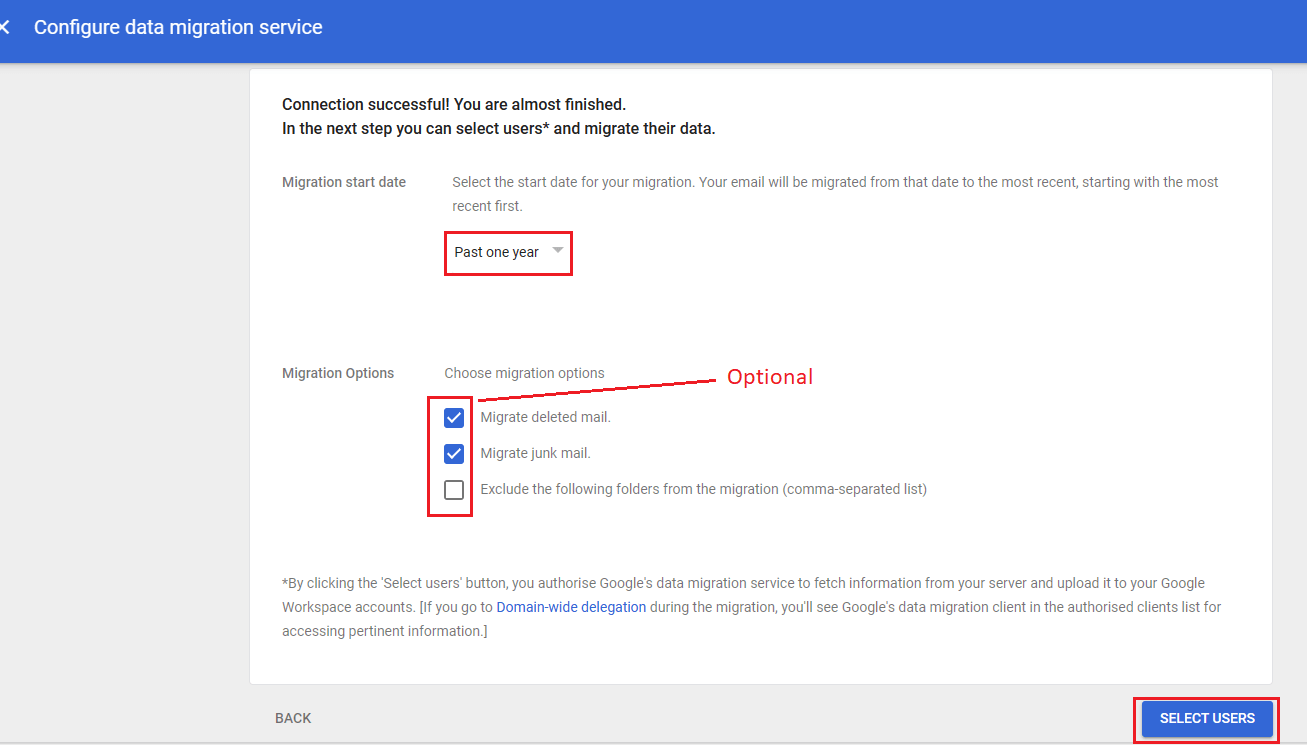
- Now we need to add and map the users for the migration. Click on the add user, enter source email address and click on the authorize.
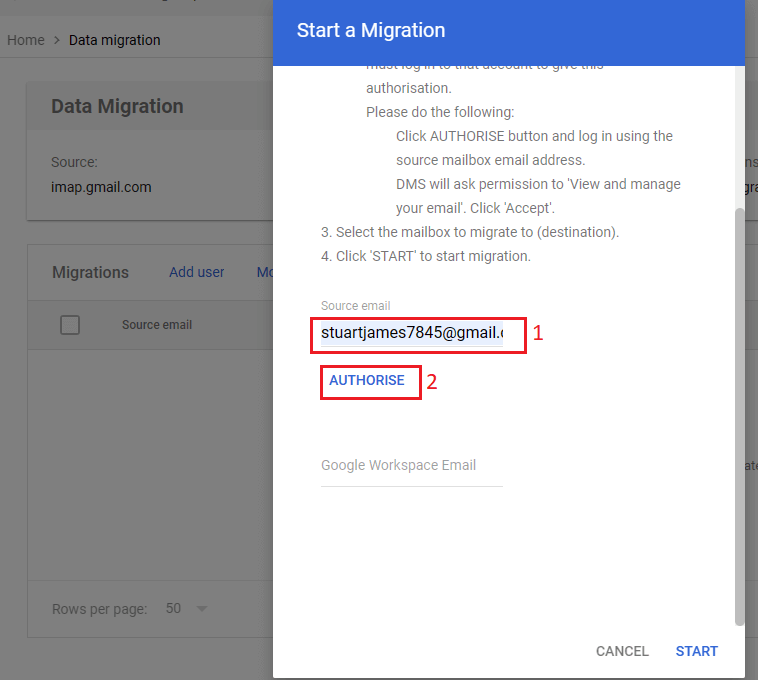
- Click on continue to provide your confirmation to make the connection between Gmail and Google Workspace account.
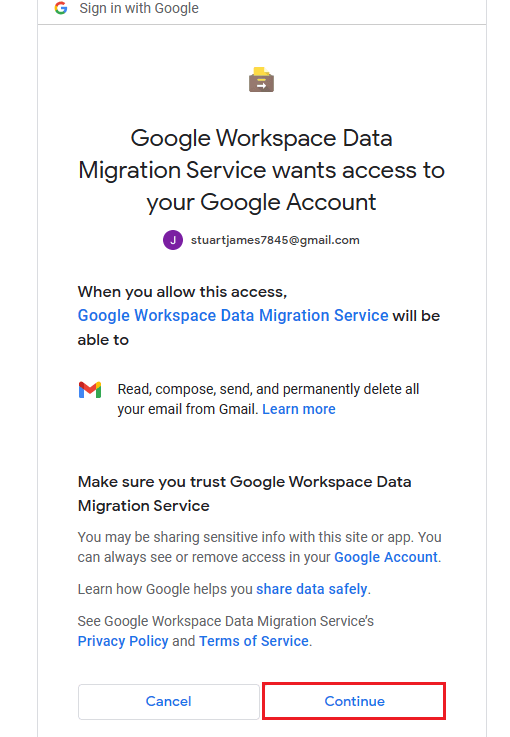
- Once authorized, enter your Google Workspace email in which you want to migrate the emails and click on the Start.
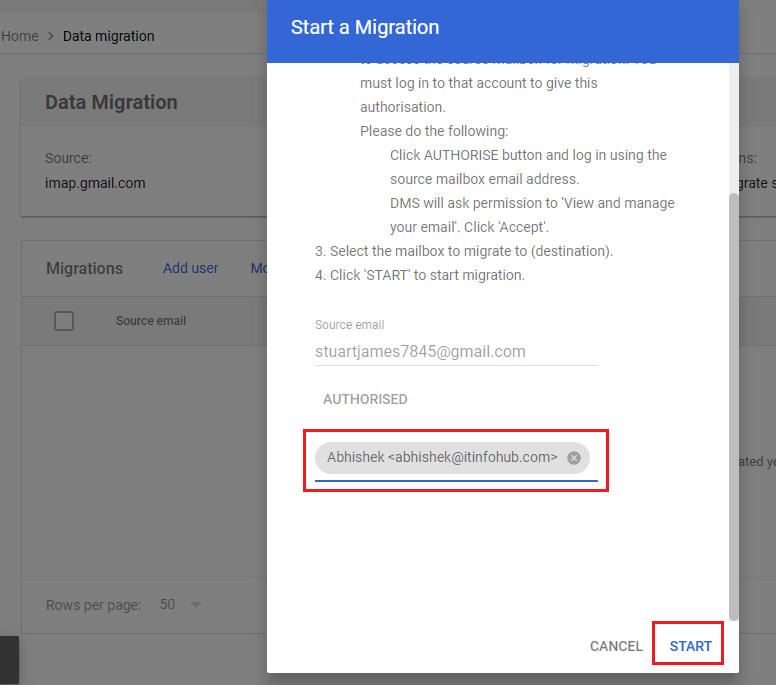
- Once done, you can see the migration is initializing and will start automatically. It will take time according to your data size in completing the migration.
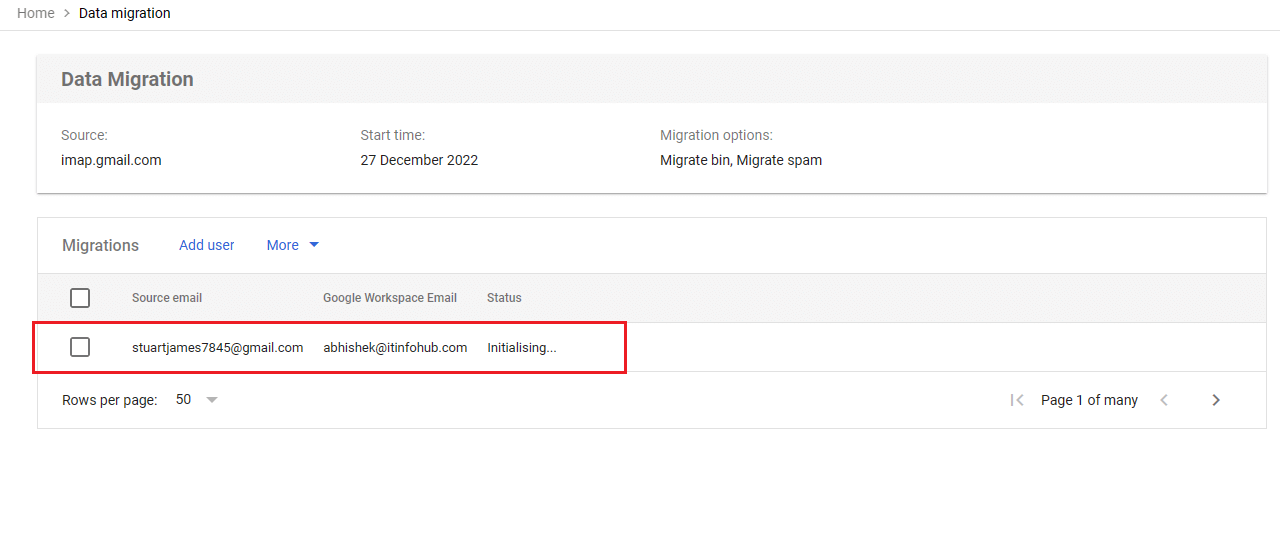
With the above-mentioned step, you can easily move from Gmail to Google Workspace for free.
Conclusion:
This article explains the benefits of Google Workspace over Gmail and the steps to migrating from Gmail to Google Workspace (formerly G Suite). Google Workspace provides flexibility for teams to collaborate smoothly, work from anywhere securely. So if you are in the need for business email, it is the time to make the move to get access to the advanced applications and better work flexibility.