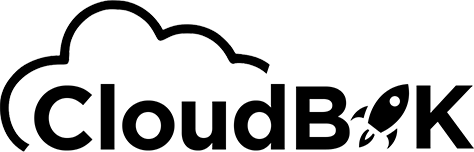Google has a variety of tools that can help you with your work. One tool is the Google Workspace. This guide tells you what Google Workspace is, its pricing and applications offered in it. Before this name, It was called G-Suite and before that, it was named Google Apps. Let’s discuss it.
Contents
What is Google Workspace?
Google Workspace (Formerly known as G-Suite) is Google’s Suite which includes multiple Google applications and an Admin Panel to control activities. Google rebranded Google Suite in October 2020. If you use any Google apps like Gmail, Drive, etc., you can see that Google is branding Google Workspace on every application or website. Google Suite lets you use all applications like mail, calendars, Sheets, drives, Slides, etc., from one place.
Google Workspace Plans Pricing and Differences?
Google Workspace is paid service provided by Google. All the tools in Google Suite also have the free version but with limitations. Let’s see the pricing and some features of Google Suite’s plans:
|
Business Starter $6usd /User/month |
Business Standard $12usd /User/month |
Business Plus $18usd /User/month |
Enterprise (For pricing contact Google sales) |
|
Custom and secure business email |
Custom and secure business email | Custom and secure business email + eDiscovery, retention |
Custom and secure business email + eDiscovery, retention, S/MIME encryption |
|
100 participant video meetings |
150 participant video meetings + Recording | 500 participant video meetings + recording, attendance tracking |
500 participant video meetings + recording, attendance tracking, noise cancellation, in-domain live streaming |
|
30 GB storage per user |
2 TB storage per user* | 5 TB storage per user* |
As much storage as you need* |
|
Security and management controls |
Security and management controls | Enhanced security and management controls, including Vault and advanced endpoint management |
Advanced security, management, and compliance controls, including Vault, DLP, data regions, and enterprise endpoint management |
| Standard Support | Standard Support (paid upgrade to Enhanced Support) | Standard Support (paid upgrade to Enhanced Support) |
Enhanced Support (paid upgrade to Premium Support) |
A maximum of 300 users can be allowed to use a single Business Starter, Business Standard, and Business Plus plan. But in the Enterprise plan, there is no limit to users.
*There is flexible, shareable storage per user so that if someone’s storage is filled, they can use another user’s storage.
Google Workspace Plans has some noticeable differences
- Noise cancellation is not available in the Business Starter plan but in Business Standard, Business Plus, and Enterprise Plan.
- Appointment Booking Pages are not available in the Business Starter plan but in Business Standard, Business Plus, and Enterprise Plan.
- In Business Starter Plan, Cloud Smart Search is not available. Whereas in Business Starter and Business Plus plans, there is 1st party data cloud search. In the Enterprise plan, users can search 1st and 3rd party data.
- Google Workspace Migrate Tool is not available in the Business Starter plan but in all other plans.
- Vault is not present in the Business Starter and Business Standard plan but is available in the other two plans.
- Data Loss Prevention (DLP) is only available with the Enterprise plan.
- Security Center is only available in the Enterprise plan.
- Cloud Identity Premium is also only with the Enterprise plan.
Google Apps that are included in Google Workspace
Google Suite has Gmail, Meet, Chat, Calendar, Drive, Docs, Sheets, Slides, Forms, Sites, Keep, Apps Script, Cloud Search, and Jamboard.
For Security and Management, It provides Admin, Endpoint, Vault, and Work Insights.
Differences between Google Workspace and free Google Applications
- Google provides multiple additional applications with Google Workspace that are not included in Google’s free apps.
- You cannot create a business email like “@yourcompany.com” with free Google Applications, while in G Suite, you can.
- It provides twice the storage as compared to Free Google apps.
- Google Suite provides Admin Controls for user accounts.
Conclusion:
In simple words, you can say that Google Workspace is like another version of Office 365. It offers a free trial version for 14 days. It includes all the Google apps and some additional apps also. You don’t have to worry about your data loss with enhanced security. It offers a business email address and provides 24/7 support. In this guide, we learned about Google Workspace, How it differs from Google’s free app, and pricing differences among different plans. I hope you liked the information.