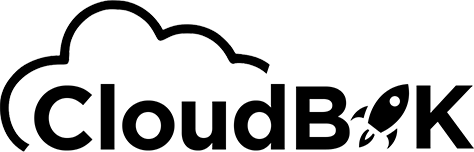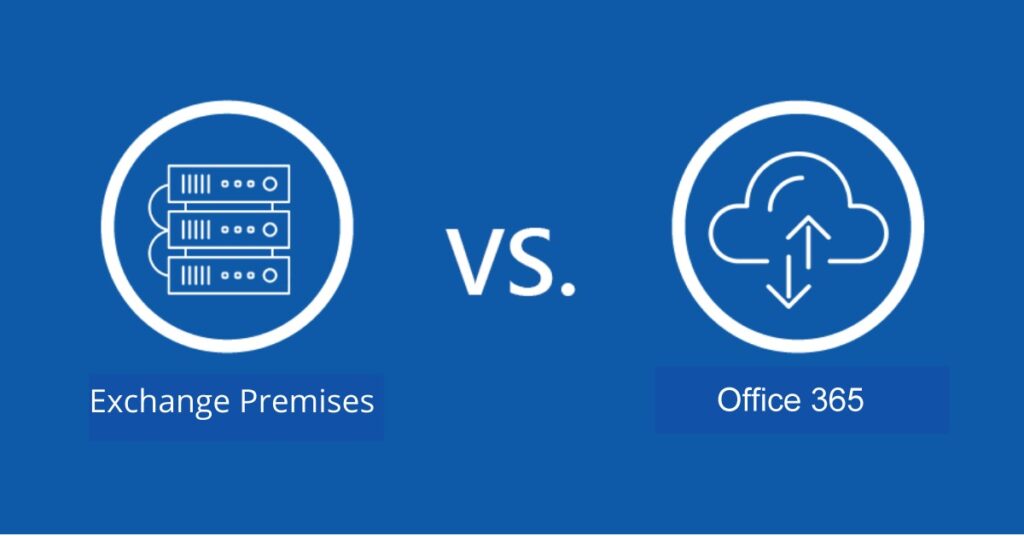For any business, security must be important. Businesses must also give equal importance to flexibility, connectivity, communication, etc. with robust security. Whether it’s Exchange Server or Office 365, you must know which one is good for your business. Today, most companies use the Exchange Server as many people still do not have the idea of Exchange Online or Office 365. Both Exchange Server and Office 365 are well-known email server platforms developed by Microsoft.
In this article, we will compare an On-Premise Exchange Server with Exchange Online and find out which one is the best for your business. Here, we will discuss all aspects of Exchange Server and Office 365.
Let’s start with understanding the exact meaning of the Exchange Server and Office 365.
Contents
What is an Exchange Server?
Microsoft Exchange Server is an email or calendar server that works on Windows Server OS. The Exchange Server works with several web-based email clients to manage emails. For example, MS Outlook works with Exchange Server creating an Exchange account. When you use the Exchange Server, it keeps email in sync between the end-user clients and the server.
What is an Office 365 (Exchange Online)?
You have surely heard of MS Office that you that in-built with most of the Windows; a suite that consists of a set of applications. Like MS Office, Microsoft Office 365 is also a collection of applications with many other additional programs. MS Office 365 is a subscription-based service that includes a premium version of Excel, Word, PowerPoint, etc. along with other programs like OneDrive, Yammer, Skype for Business, SharePoint, and many more.
You have understood what Exchange Server and Office 365 mean. Let gets some ideas about the pros and cons of installing an On-Premise Exchange Server and getting an Exchange Online.
Advantages of On-Premise Exchange Server
- The ownership is in the hand of the business itself with complete control. With full authority over the Exchange Server, the user can configure server settings, and manage and control mailboxes according to the need.
- Restart, create a backup, update the server, and shut down according to the need and convenience.
- As users have full ownership of the Exchange Server, they can take care of the complete security of the data in their place. Users can even upgrade the security feature of the server according to the requirement.
- Full accessibility of Exchange mailboxes and complete email archiving solution using advanced search facilities.
- For complete protection, it allows configuring and managing multi-level and high-level security.
Advantages of Office 365/Exchange Online
- Quick, efficient and scalable, and completely secure. There is no need to install or manage any hardware at the beginning.
- Office 365 offers multiple programs and services such as Excel, Word, SharePoint, hosted Exchange Server, etc.
- No need to update all the time as it automatically updates itself whenever a new version comes. There are no charges for any updates.
- Office 365 allows accessing its services or programs from anywhere using an Internet connection.
- No maintenance is required and even suffers from low to minimal downtime.
Disadvantages of On-Premise Exchange Server
- Installing the Exchange Server is expensive. Even hardware maintenance and software up-gradation requires a big investment.
- There is a need to be technically strong, or you require a technical expert to handle Firewall, Active-Directory, and DNS for Exchange servers.
- The administrator will be responsible for authorized access to the Exchange Server, managing, deletion, and corruption of the Exchange mailboxes.
- Successfully hosting the Exchange Server is entirely dependent on the level of investment in infrastructure and Exchange Server configuration.
Disadvantages of Office 365/Exchange Online
- The entire control of the server is in the hands of the Microsoft and they store data in multiple locations that you are unaware of.
- Archiving is not good with Office 365. Also, the integration with On-premise application is time-consuming and difficult.
- In some geographical locations meeting regulatory and organizational compliance is difficult.
- Data migration is quite time consuming and requires third-party assistance.
Final Words:
Both Office 365 and Exchange have its own advantages and disadvantages. You must choose the one that meet your business requirement. The budget is also sometime that you must consider in order implementing these in your work environment. I hope you have understood what Exchange Server and Office 365 is and what are their pros and cons.