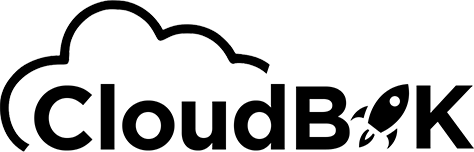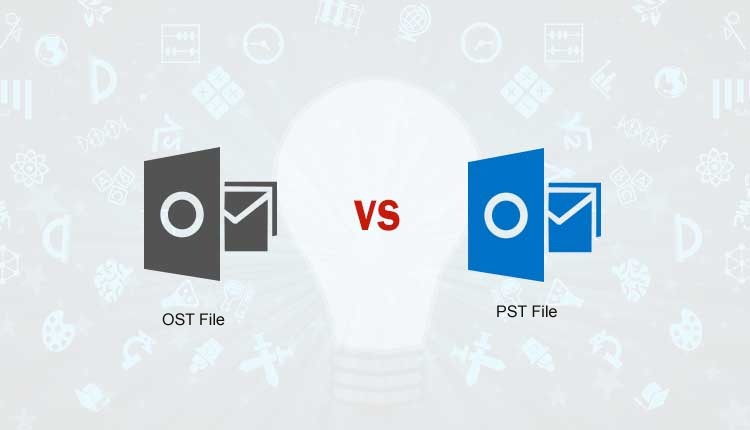OST (Offline Storage Table) and PST (Personal Storage Table) are the data files of the Outlook email client. Both the files store a copy of Outlook mailboxes such as contacts, calendars, attachments, emails, notes, etc. The OST and PST data files are created when an Outlook user adds a new email account in MS Outlook. These OST and PST files are created concerning the Outlook version and the email type.
As both are the data files of Microsoft Outlook yet, there is a lot of difference between them. In this article, let’s discuss how OST file differs from PST files.
Contents
Difference between the OST file and the PST
When a user sets up an IMAP, Exchange, or Outlook 365 email account in MS Outlook 2010 and a higher version, an OST file is created. Whenever a user adds a POP account in MS Outlook, the PST file is created.
OST files create a possibility for Outlook users to work offline and automatically synchronize when getting access to the Internet connection. The OST files can be used in an Exchange environment with the Exchange Server enabling the users o read, delete, compose and even reply to the emails offline. On the other hand, PST cannot be used in the Exchange Server environment but can be used on other servers.
Which is more secure- OST or PST?
OST file, or the Offline Storage Folder by default, is encrypted with MAPIEntryID GUID key stored in the Registry file of the Exchange Server and the local system. This key can only be accessed via the original MAPI profile. Whenever a user accesses their Outlook account, the profile is authenticated. This does not allow copying and importing the OST file from one Outlook account to another. The OST to PST conversion is required to access it into another account. You can convert OST files to PST using much software available online.
When we talk about the PST file, it is not encrypted. Therefore, you can easily copy the PST file and access it into another system.
Users can migrate OST to PST and keep in as a backup in multiple systems.
Which is more advantageous- OST or PST?
OST is an offline file that allows access to mailboxes even when you are not connected to the Internet. It is a boon for the people who face Internet connectivity issues or whose Internet connection is unreliable. The OST files are completely secure and can only be accessed via the original MAPI profile.
Similarly, PST files are used for migration and backup of the Outlook files. You can copy and import anywhere in the system or the other system without facing any problems. You can even access multiple Outlook PST files on your system at the same time.
However, the OST files are much more secure than the PST files.
Which one to choose as an Outlook data file?
PST files are more prone to corruption and damage due to several reasons such as power outages, sudden system shutdown, etc. PST can store large data; however, it becomes inaccessible when the size becomes too large.
As the OST file is safer than the PST file, still the OST file is also damaged due to system crashes, viruses, synchronization errors, etc. An OST file may become orphaned or inaccessible because of the synchronization error, or the profile gets deleted or damaged.
There is much software in the market to repair the OST or the PST file.
Comparison of OST to PST
With OST files, you can work in offline mode and can edit or reply to emails offline. However, the PST file does not have such a feature and can only be used when online.
OST files are suitable with the Exchange environment, whereas the PST files are compatible with all servers except the Exchange server.
OST file is server dependent and can be accessed in its default location, whereas the PST file can be accessed anywhere on any system without harming the PST file.
OST file can be edited when offline and gets synchronized automatically once gets connected to the Internet. PST works in online mode, hence no synchronization.
OST files are suitable when the Internet connectivity is poor or low. PST file is a good option to create a backup of the Outlook mailboxes.
Final Words:
Microsoft Outlook uses the OST files or the PST files to store its mailbox data. The entire Outlook in formations is stored in PST format or the OST. It depends on the Outlook version you are using and the type of account you are creating. You can create an Outlook account either using POP or IMAP. Both OST and PST file has their advantages and disadvantages. It depends on you and MS Outlook accounts the type of Outlook data file it creates.