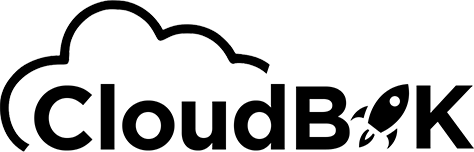Have you ever accidentally deleted a SharePoint site in Office 365 or someone did it intentionally? If you are an Office 365 user and heavily rely on SharePoint for your business operations, losing access to your SharePoint site can be a nightmare. It can lead to loss of important data. But don’t panic just yet! In this blog, we will guide you through the steps to recover or restore SharePoint site in Office 365. So, sit back and learn how to restore deleted SharePoint site and collaborate seamlessly with your team.
Contents
In this section, we will see who can recover deleted SharePoint Site so that you do not get confused when trying to get back a deleted site in SharePoint.
Below you can see the types of SharePoint site and access needed to restore them.
- Team Site with a Microsoft 365 Group – SharePoint Administrator
- Team Site without a Group – SharePoint Administrator
- Communication Site – SharePoint Administrator
Now let’s see the timeframe in which you can recover deleted SharePoint Site.
Time frame is totally depending on which type of SharePoint site you want to recover. You can see the retention period for sites and Microsoft 365 Group below:
- Retention period for SharePoint Site- You can restore SharePoint site up to 93 days from the deletion data.
- Retention period for Microsoft 365 Group- Microsoft 365 Groups are only retained for a maximum of 30 days. After that period Microsoft 365 Groups and all its resources are deleted automatically.
So, if you have Communication Site or Team Site without Microsoft 365 Group, you can recover them up to 93 days.
But if you have deleted Team Site with Microsoft 365 Group, you can restore the complete site with Microsoft 365 Group in 30 days. After that Microsoft 365 Group will be deleted and you have only option to restore team SharePoint site without Microsoft 365 Group up to 93 days from starting.
- Visit admin.microsoft.com and click on show all and choose SharePoint to enter into the SharePoint Admin Center.
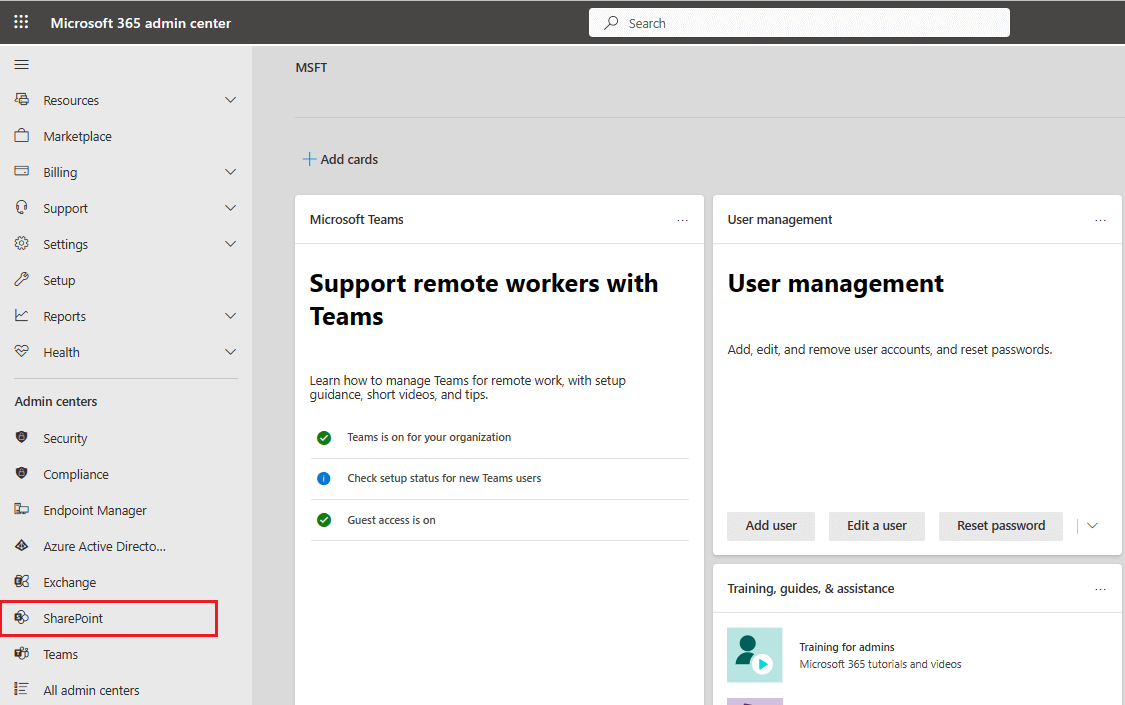
- In the right menu click on the Sites and then choose Deleted Sites from dropdown menu.
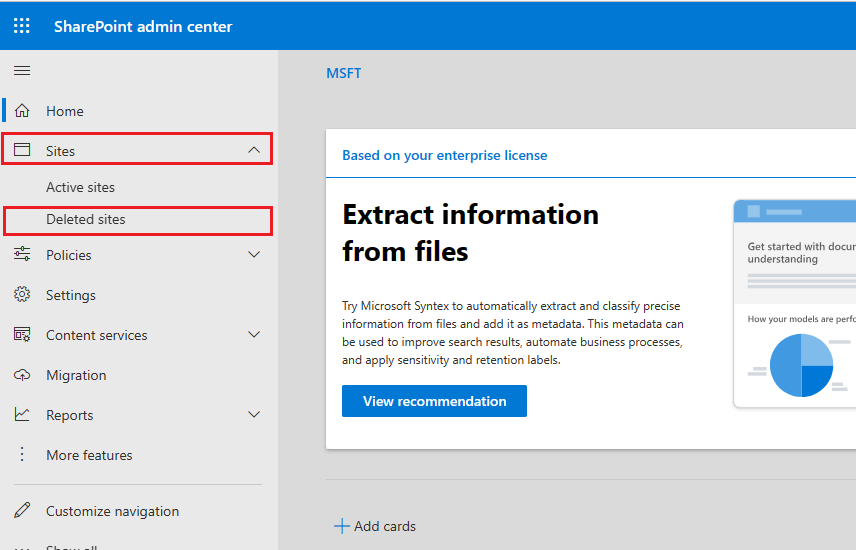
- Now choose the site from the list and click on A popup window will open asking for the permission again click on the Restore to Recover Deleted SharePoint Site.
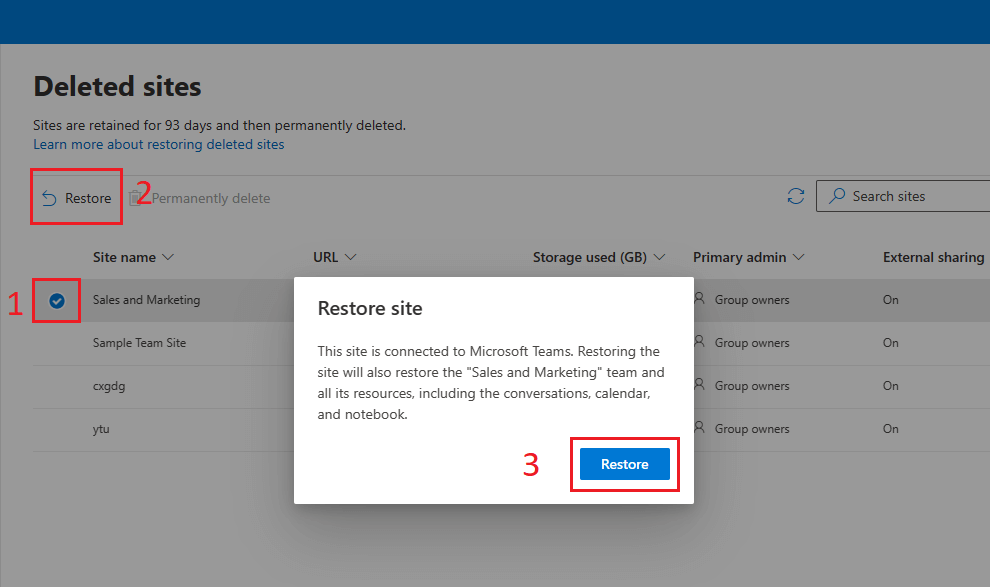
- Once you click on the Restore button, it will automatically restore SharePoint site with Microsoft 365 Group if available.
With the above steps one can easily recover deleted SharePoint Site. However, there are some limitations.
- You can recover deleted SharePoint Site up to 93 days.
- Microsoft 365 Groups associated with Deleted SharePoint Site can only recoverable for a time period of 30 days.
- There is limited quota of the site collection recycle bin, if that quota limit exceeds the old data will be deleted permanently.
Conclusion:
Recovering or restoring deleted SharePoint site in Office 365 is not a difficult task but you need to do that within time period. With the help of this article, you can easily restore SharePoint site. But always remember the retention period to avoid permanently deletion of the site. This could lead to important data loss. We hope this article has been helpful to you on your journey to recover deleted SharePoint site. Please share your feedback or suggestion in the comment section, if any.
Read More: How to Delete SharePoint Site in Office 365 – Two Ways