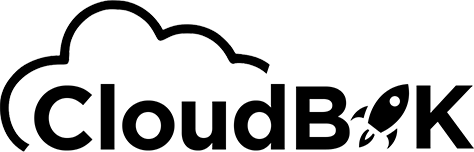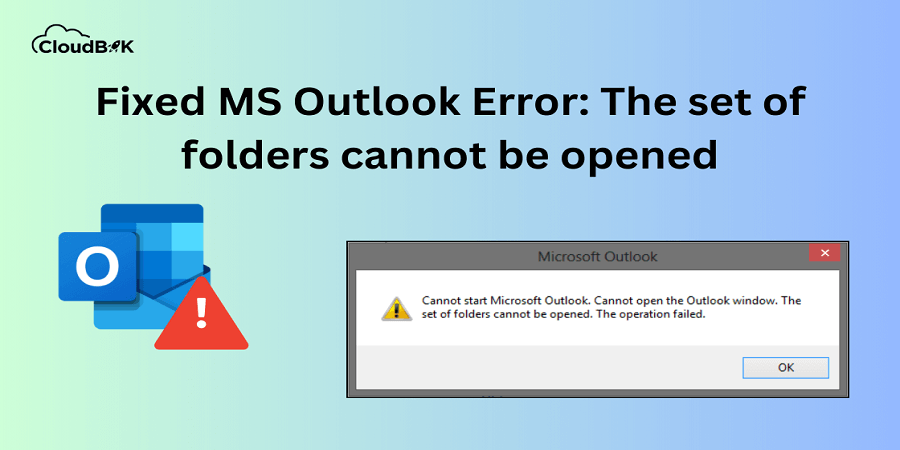Did you ever faced Outlook Error: Cannot start Microsoft Outlook. Cannot open the Outlook window. The set of folders cannot be opened. The operation failed when opening the Outlook. If you have some important work to do, it can be very annoying. Maybe you have multiple profiles configured but you are not able to open Outlook due to this error. This error may occur due to corrupted Outlook profiles. In this article, we will perform some steps to fix this outlook error: the set of folders cannot be opened.
Contents
Some Common Fixes for this Error: Try your Luck
If the Microsoft Outlook is not opening and showing error, you can use the following fixes.
- Repairing and Reinstalling the Outlook application.
- Removing the Outlook profiles from the Control panel Mail settings.
- Starting Microsoft Outlook in Safe Mode.
- Restarting your computer and open Outlook again.
If none of the above fixes works for you. Do not worry, we have another solution for you. Please follow the steps carefully.
Fix Error: The Set of Folders Cannot Be Opened
To fix this error, we need to delete the profiles from the Registry editor and again recreate the same. Please follow the below mentioned steps carefully.
- Open the Windows Search Bar, search for registry and open Registry editor as administrator.
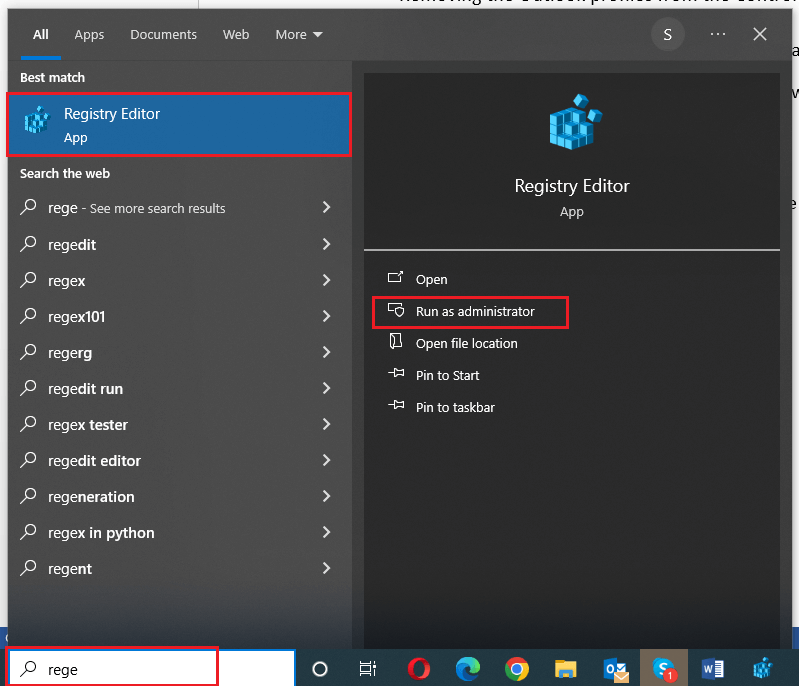
- In the registry editor, copy and paste the below mentioned text in the navigation bar to open the Outlook profiles.
Computer\HKEY_CURRENT_USER\SOFTWARE\Microsoft\Office\16.0\Outlook\Profiles
Note: If you did not find your outlook profiles using this. Please change the values according to your Outlook Version.
16.0 (Office 2016, Office 2019, Office 2021, Microsoft 365)
15.0 (Office 2013)
14.0 (Office 2010)
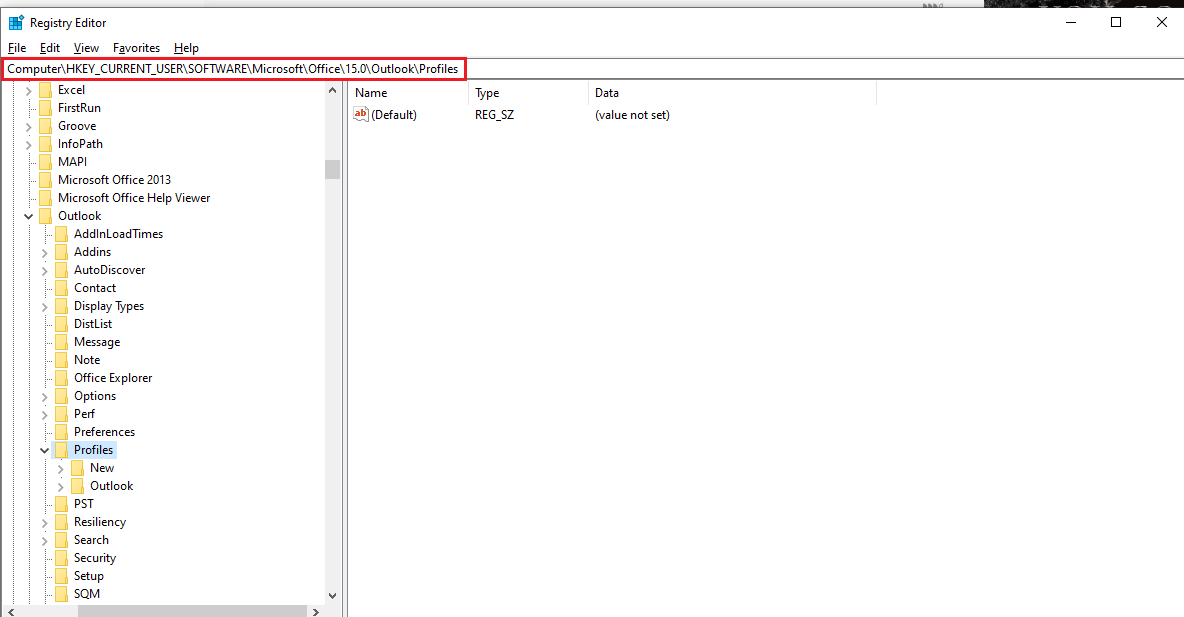
- Delete all the subfolders under the profiles folder. To do this, right click on the sub folder and then press on the delete button.
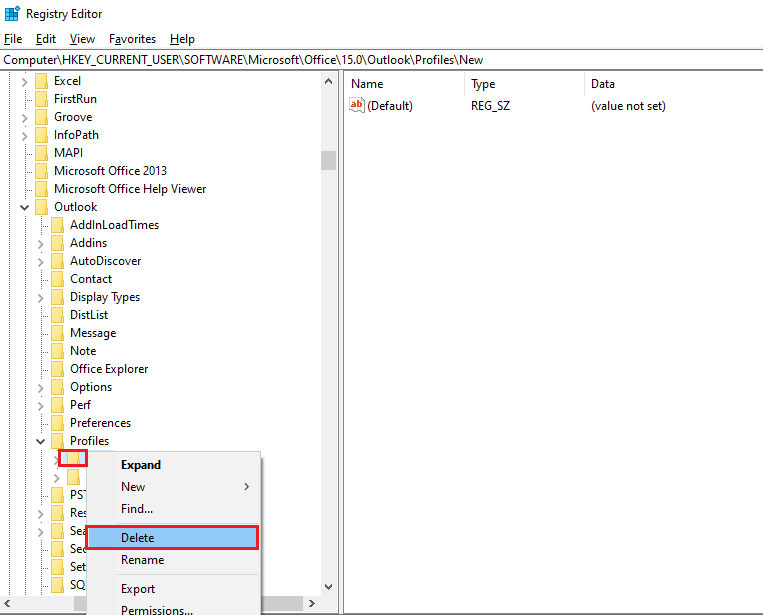
- Confirm the deletion of all keys by pressing the Yes button in the Confirm Key Delete window.
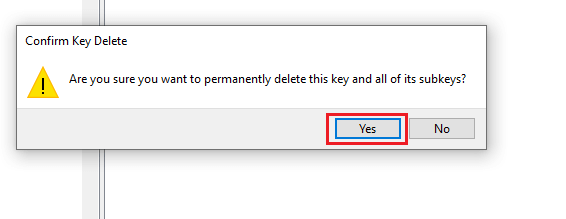
- You need to restart your computer to make the changes work as expected after deleting all the outlook profiles.
- Now open the Outlook application to check the fix.
As per my experience, you will now no longer face the error: Cannot start Microsoft Outlook. Cannot open the Outlook window. The set of folders cannot be opened. The operation failed in Outlook application.
Create New Outlook Profile:
Now is the time to create a new profile in the Outlook and configure your email.
- Open Control Panel, search for Mail and open it. In the profiles, click on Add. Provide a name to the profile and click on the Ok.
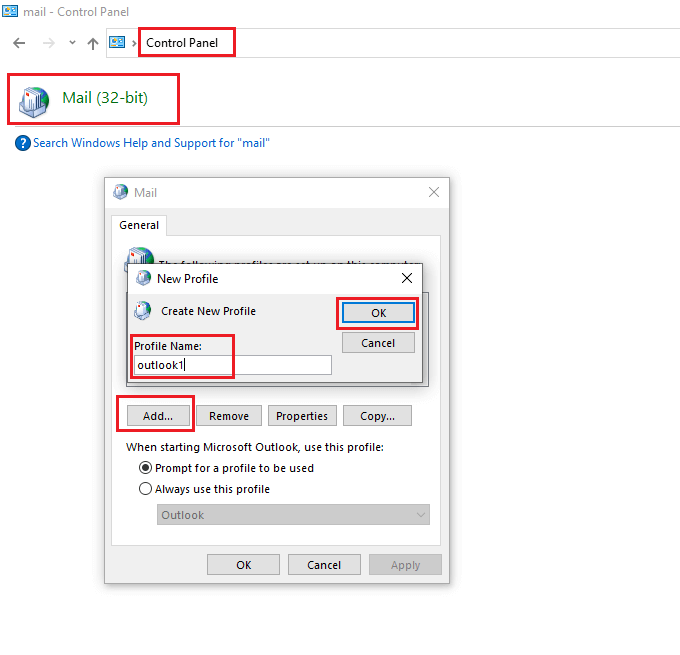
- Type your Name, email address and password and click on the next button to configure your email in Outlook.
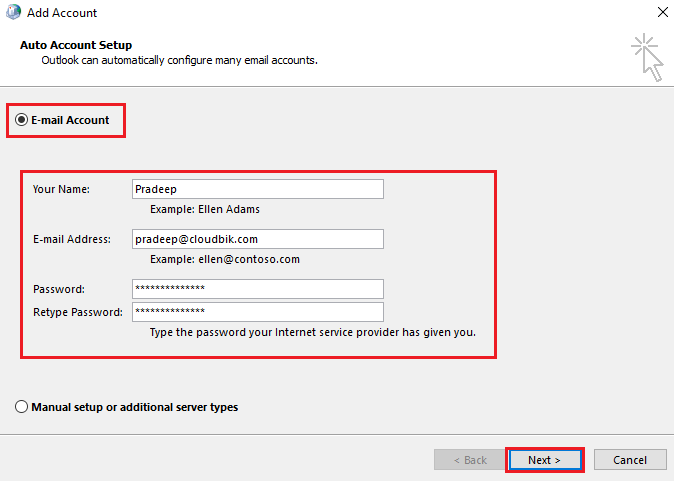
- It will take some time in checking details and configuring your account. Once done, it will show you the Congratulations window. Click on the finish button and start using Microsoft Outlook.
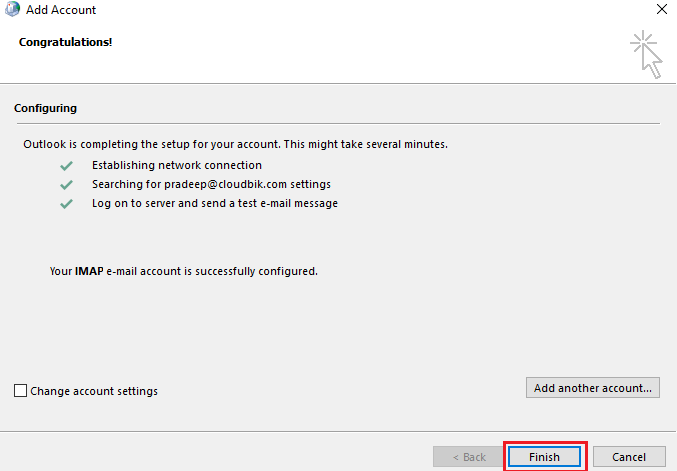
Conclusion:
This article describes some quick fixes and steps to fix Outlook error: Cannot start Microsoft Outlook. Cannot open the Outlook window. The set of folders cannot be opened. The operation failed. If you are an Outlook user, at some point you may have faced this error. It can be very annoying if have some urgent tasks to do. With the steps mentioned in this article, you can easily resolve this error without any hassle.
Visit our website regularly for latest articles. Also, share this article with the needy one.
Read More: Mail Merge Outlook to Send Bulk Emails