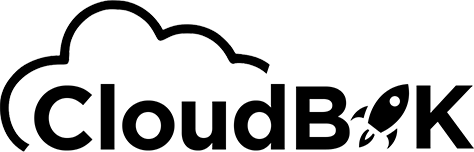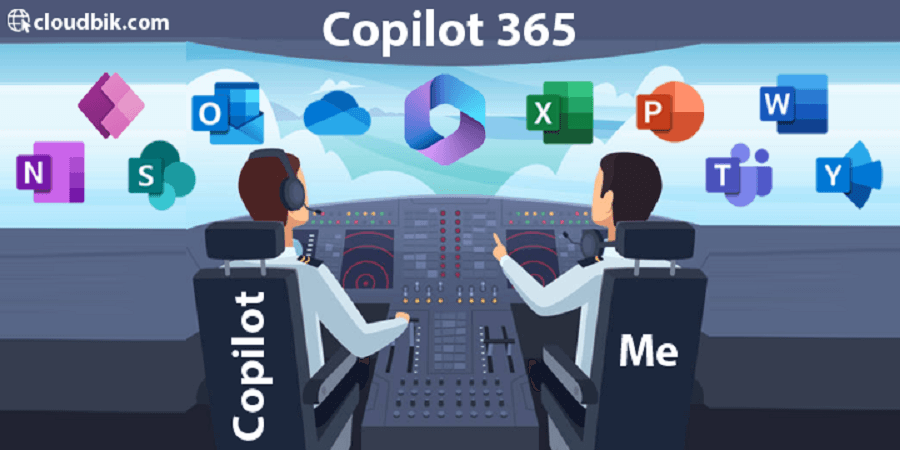On 16 March 2023, Microsoft announced the launch of its new Microsoft 365 Copilot, an AI-powered assistant. It combines the data of large language models (LLM) with the data in your Microsoft 365, like emails, calendars, meetings, notes and so on, to make you more productive in your work. Copilot is a powerful tool designed to help businesses streamline their workflow and increase productivity by integrating with existing applications like Outlook, Word, Excel, PowerPoint, etc.
It will help manage day-to-day tasks, from scheduling meetings to tracking emails. With its intuitive interface and powerful features, Microsoft 365 Copilot can help make your workflow more efficient than ever before. Let’s see how Microsoft 365 copilot will integrate with Microsoft’s Application suite (M 365)
Contents
Copilot integration into Microsoft 365
Microsoft announced the integration of Copilot in Microsoft 365 in two ways:
- It is embedded in the Microsoft 365 application that you use, like Microsoft Word, Excel, PowerPoint, Excel, Outlook, Teams, and more, to help you be creative and work efficiently.
- Microsoft also announced a new Business Chat that works with the LLP model and your data in Microsoft 365 applications, like emails, calendars, chats, meeting notes, documents, contacts, etc., to perform tasks easily that take time and effort.
Security and Privacy in Microsoft 365 Copilot
As we all know, data security and privacy are the important key factors one looks for when choosing any application or service. Microsoft stated at the announcement of the co-pilot that your data would be completely secure. They further stated that they built Microsoft 365 Copilot, considering all data security and privacy measures. It is not trained on tenant data, so your data would not leak across user groups.
Copilot- an advancement over ChatGPT-4
Microsoft Copilot is way more than the Open AI’s ChatGPT model integrated into Microsoft 365. It is an advanced model combining the power of LLMs and your data available in the Microsoft Graph- calendars, contacts, meeting notes, emails, etc. It can analyze data in Excel sheets, prepare PowerPoint presentations per your queries, etc.
Saves User Time
Copilot is integrated into the Microsoft 365 apps you use daily, like Outlook, Word, Excel, etc. It can make your work efficient by performing some tasks on your command. Suppose you want to translate a paragraph in word, you can command in co-pilot, like, translate the third paragraph into French, and it will do the work for you within a fraction of the time.
Increase Productivity with Microsoft 365 copilot.
Copilot in Word
Microsoft Copilot can summarize, writes and edits word document on your commands. It can add and remove content from existing documents, summarize the whole document, and rewrite particular paragraphs or entire documents as per your query. Microsoft 365 Copilot can also change the writing pattern of the paragraph like, in a professional manner, passionate manner, casual, joyful, etc., to help you deliver the right content to the audience or someone. It can improve your writing by providing suggestions. Below are some examples that you can try with Copilot:
Change the tone of the first paragraph to professional.
Write a summary based on the particular document.
Write meeting notes based on (this document)
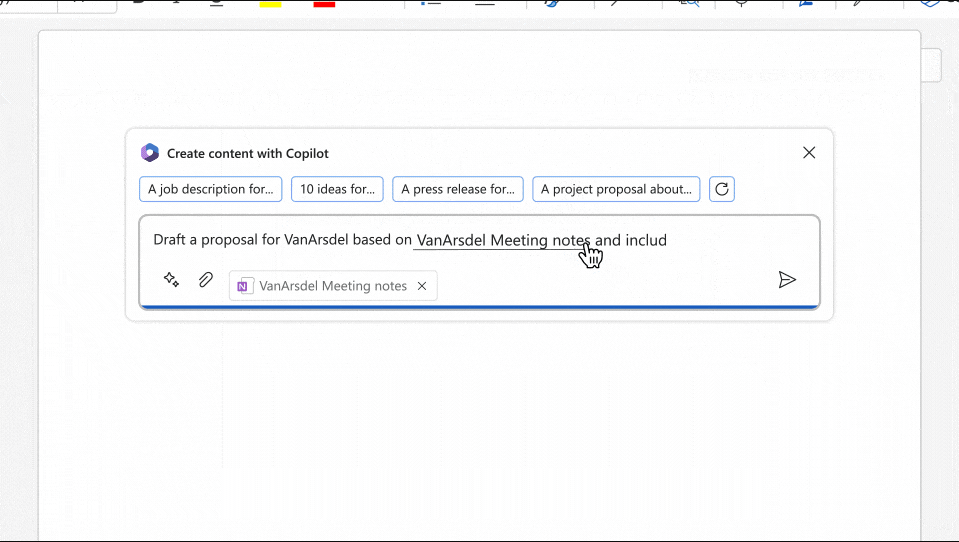
Copilot in Excel
Copilot in Excel can help you analyze and explore your data. You can ask any queries like show data of a particular data range or according to maximum profit. It can provide you recommendations as per your query for different scenarios. Below are some examples to explore Microsoft Copilot in Excel:
Insert a table in the sheet.
Analyze and provide the quarter business result in brief.
Analyze the change in the growth rate and provide the data.
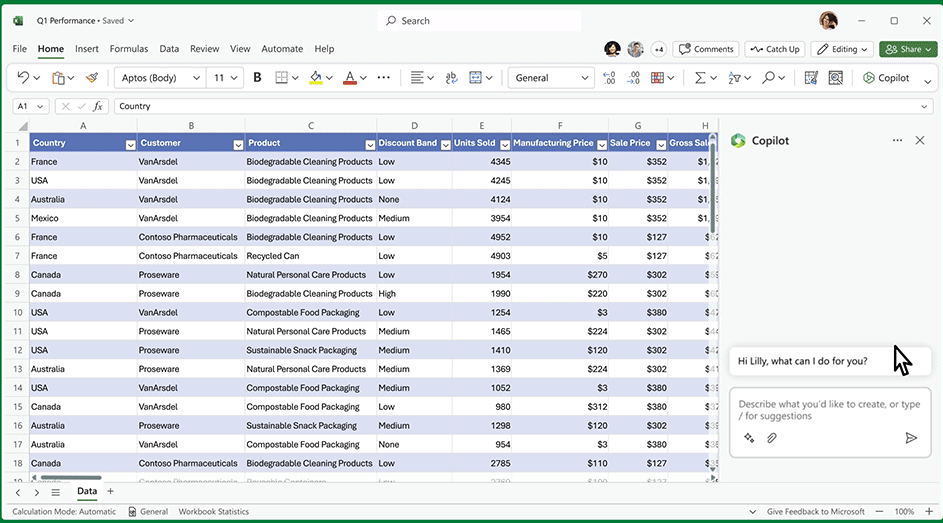
Copilot in PowerPoint
Microsoft Copilot can help you create amazing PowerPoint presentations based on your ideas. It can adjust layouts, format texts, and add animations to your slides. It can make presentation based on your documents. Check out some examples of Microsoft 365 copilot in Outlook:
Create a 5-slide presentation based on [this document].
Format the text of the fourth slide.
Add the relevant stock photos to the presentation.
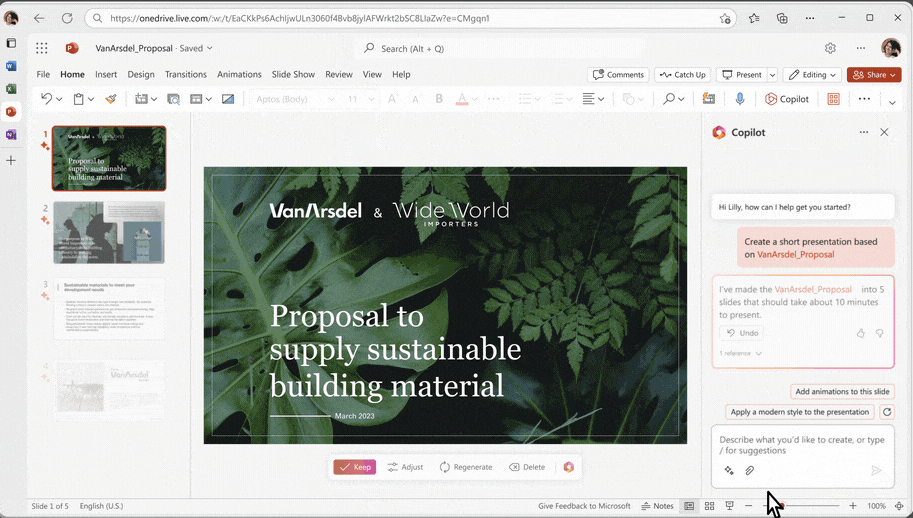
Copilot in Outlook
It can help you to understand lengthy emails and email threads. You can find emails easily so that you can focus on some other important tasks. It can help you respond to emails quickly by providing suggestions based on your content. You can even change the tone or length of your notes. For some examples, see below:
Send everyone to thank you message for being present at the company function.
Draft a mail informing everyone that the meeting will be held next Friday.
Summarize last month’s emails. Highlight the unresponded one.
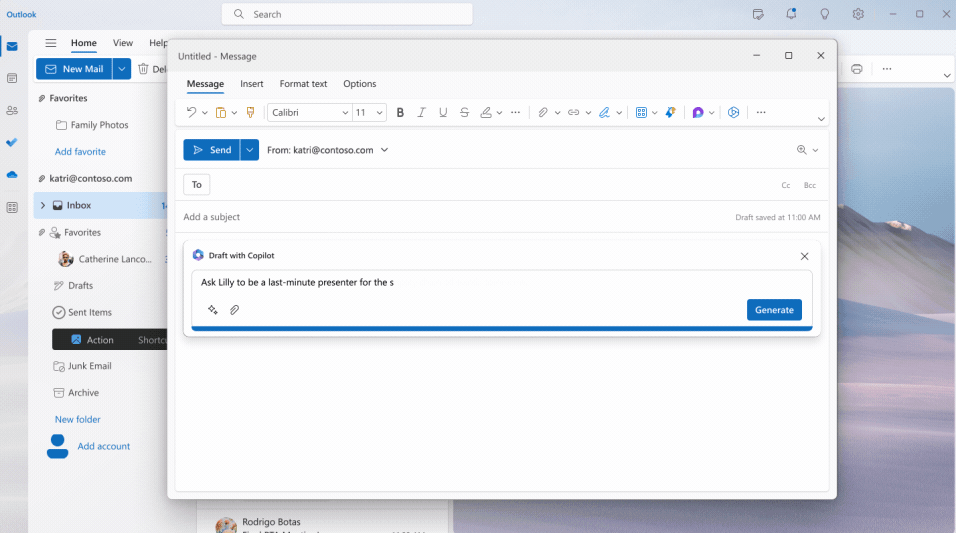
Copilot in Teams
Copilot can be used as a virtual assistant that helps users stay organized and on track by providing task reminders and notifications about upcoming deadlines or events and access to shared files and resources within Teams. This makes collaboration much simpler while also saving time since everyone has easy access to all the information they need in one place. It can analyze team meetings and provide you with a complete summary. You can ask the queries below:
Provide me a summary of this meeting.
Create detailed pros and cons of the particular topic discussed in the meeting.
Recap the meeting and tell me what I have missed.
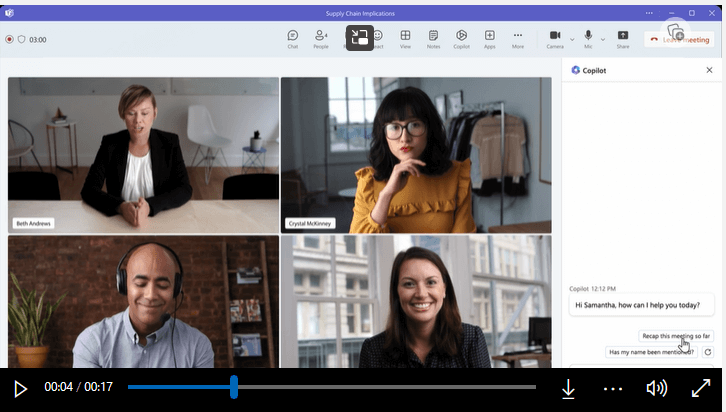
Business Chat
It is way more than the Copilot integration in the applications. Copilot uses the power of Microsoft Graph to analyze data from your documents, meetings, emails, calendars, notes and contacts. It can access information from all data in Microsoft 365, like emails, contacts, notes, etc. and save you time in finding the data by providing you with your query. Below are some examples of the queries you can ask:
Analyze the particular document and provide a summary in bullet points.
Summarize the escalation case(–). Tell me what I missed.
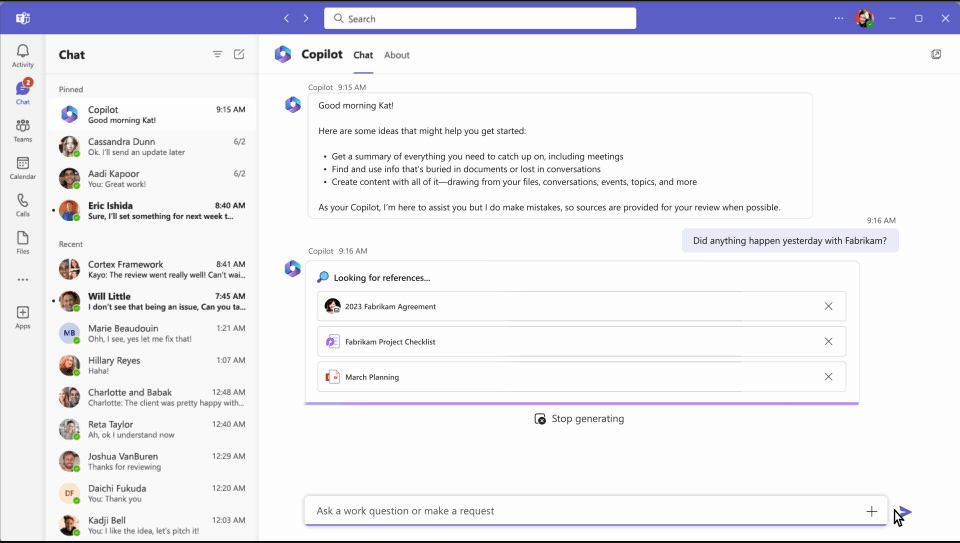
Conclusion:
This blog shares knowledge about Microsoft 365 copilot and its integration with Microsoft 365 applications you use daily. Microsoft Co-pilot is a great tool that allows users to manage Microsoft 365 applications and services efficiently. It enables businesses to stay connected and collaborate on projects seamlessly while providing them access to data insights. Microsoft has not revealed its pricing till now. Stay tuned for more updates.
Also read: Get Free Microsoft 365 Developer Account